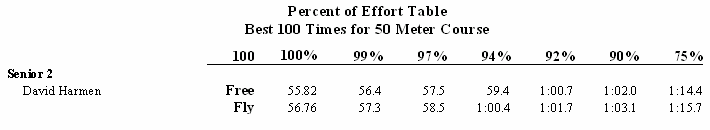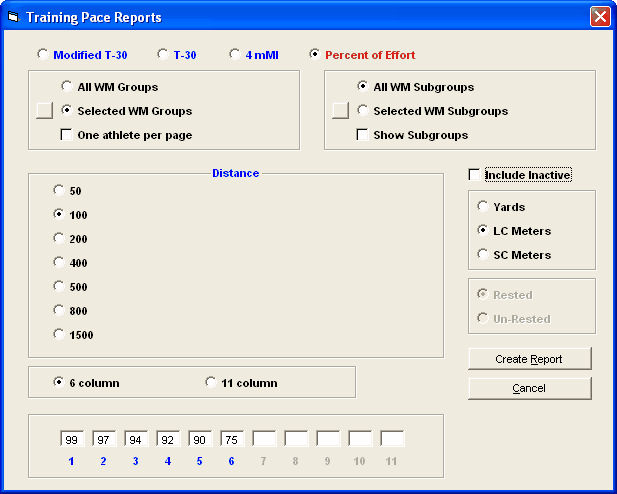From the TM Main Menu bar, click on Reports / Workouts / Percent of Effort or from within the Training Menu, click on Reports / Percent of Effort. The following screen will appear to enable you to select a specific group, subgroup, and distance. Enter the various percentages you would like to display from 40 to 110%.
A sample report showing percentages based on best 100 times is shown below: