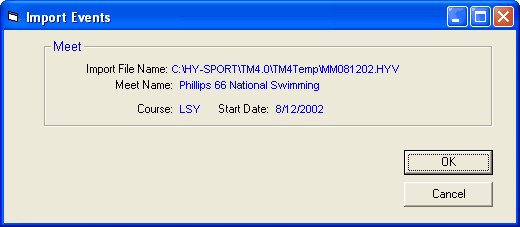Instead of manually setting up a meet and the events for that meet, you can easily import that information from our MEET MANAGER software. Contact the meet host and ask for a MM Meet Event file - this file has the file extension .HYV or it may be zipped and have a file extension of .ZIP. If it is zipped, it may contain both the "older" .HYV format and then newer .EV3 format, HY-TEK's 2nd generation Meet Event file format used with MEET MANAGER 2.0 and 3.0. Both the .HYV and .EV3 files contain the meet name, course, etc. as well as information about each event in that meet including meet entry qualification times. The newer .EV3 file format contains additional parameters such as meet venue altitude, sanction number, entry time Since Date, event divisions to support Varsity/JV type college and high school meets, and meet and session max entries parameters.
From the TEAM MANAGER Main Menu Bar, click on File then Import then Meet Events. TM will first ask you to select the Drive, Directory, and File Name of the file you wish to Import. If the meet results file is on a diskette, put the diskette into your Drive A and select A from the Windows Open dialog box. TM will select all the files with the following file extensions - HYV and ZIP. Pick the one you wish to import and click on OK. If the files are zipped and contain BOTH the older .HYV format and the newer .EV3 format, TM will import the newer .EV3 format that includes more parameters.
If you selected a ZIP file, TM will unzip that file into a temporary directory named TM6Temp and then ask you to choose from the list of files that were extracted.
After this file is imported, go to the Meet Browser and you will see that the new meet has been added along with all of the events for that meet.