You can either click on Reports from the Main menu then Workouts / Attendance or click on Reports from the Workouts menu then Attendance and the following screen will appear: Choose either the Attendance or Yardage radio buttons to preview and/or print the corresponding report.
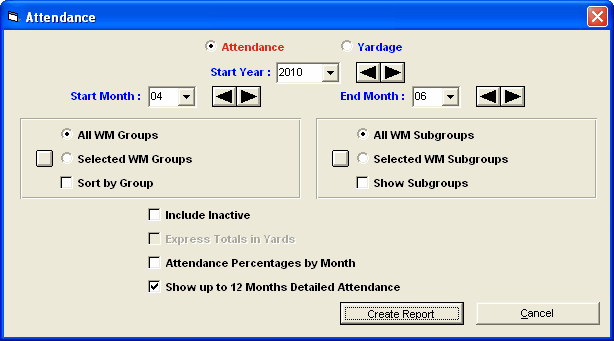
Attendance Report
There are three versions of the Attendance Reports. The first one is printed one month at a time and includes a percentage number for the percentage of scheduled workouts attended during the month. The only attendance categories that count against the attended count are A for Absent and S for Sick. Included in the count for the number attended are X for present, D for Dryland, M for meet, and W for Weights. There is a special category B for Bonus that count as attended, but do not count toward the total scheduled. With the bonus, an athlete could have a better than 100% attendance by attending all the workouts and attending an extra workout that was optional.
The second version is created when you click the Attendance Percentages by Month check box. In this report, you can get a percentage only report over any 12 month range. Note the End Month. If you have 04 and 2009 for the starting month and have 01 for the end month, the columns on the report will go from April 2009 to Jan 2010.
The third version is created when you click the Show up to 12 Months Detailed Attendance. This report is the same as the first version, but prints for a range of up to 12 months.
Use the left and right arrows to quickly change the report date.
Attendance Yardage Report
Yardage Reports are printed by 5 week periods, with the first week including the first day of the selected month; the reports include total yardage for each week and the weekly average. The total yardage for this report can be in either yards or meters depending on whether you click the Express Totals in Yards check box or not. The Yardage Report can also be printed for 2 to 12 months if you check the Show up to 12 Months Detailed Attendance check box. The total yardage for the time period will be shown along with the weekly yardage average.
Note: If data for yardage is entered in the attendance section of Workout Manager, it also automatically updates the attendance report.