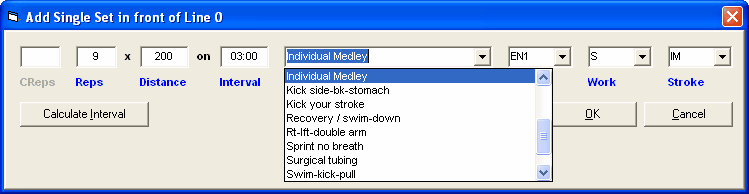An example of a workout set is 12 x 100 on 1:30 your stroke descend 1 –3. The "your stroke descend 1 – 3" is the description of the set. Each set in Workout Manager contains a description up to 32 characters in length. You can save an unlimited number of frequently used set descriptions.
Workout Manager starts out with 17 Set Descriptions as follows:
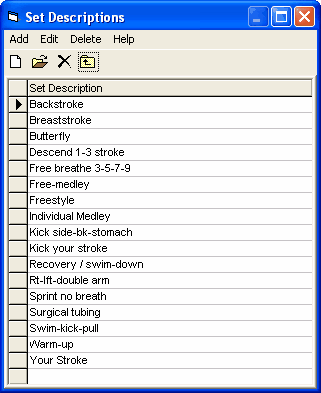
If you need to add or change a set description while writing a workout but do not wish to return to the Set-up Menu, click on Setups at the top of the Workout screen, select Set Descriptions, click on Edit, Delete, or double click any Set Description already displayed, and you can make changes/additions/deletions on the spot.
When creating a workout and when it comes time to enter a set description, click on the drop down menu button at the right side of the set description combo box as shown below, and your pre-set descriptions are displayed in alphabetical order in a scrolling pick list. Just click on the desired set description, and it will be instantly placed in the set description field. Type the first letter of the desired description and the highlight bar will "jump" to the first description starting with that letter.