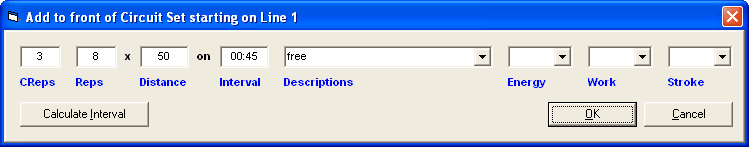The purpose of this section of the Set-up Menu is to speed-up your data entry when creating workouts.
Default Workout Header Settings
For example, if 60% of your workouts start at 4:00 PM, why re-type 4:00 PM every time you start a new workout? In addition, you can pre-select the amount of rest between sets, choose the course, and select either 50 or 100 base intervals. Base intervals are handy as they show a common interval (for either 50 or 100) next to each workout line when you print a workout, regardless of the distance of the set. If you are doing 700's free, the base interval will list either the 50 or 100 pace of the set, which would be the interval divided by 14 or 7. The values in the following screen can be changed at any time.
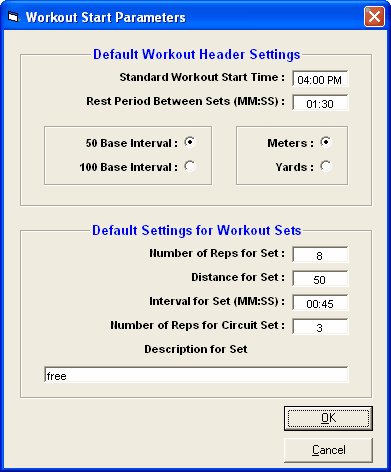
Default Settings for Workout Sets
To save time when adding new lines to your workouts, the default settings as listed above are used to pre-fill the number of repetitions for the set, the distance for the set, the interval for the set, and the set description. I the new line is the first line of a circuit set, the number of repetitions for the cycles through the circuit set is also filled in.
For example, if you commonly use 8 x 50 on 0:45 free, you would set up the default settings above with that data, and then, whenever you add a single workout line from the Workouts Menu, it defaults to the following:
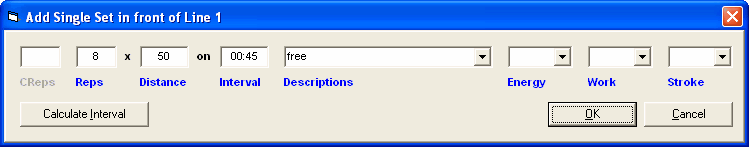
If you add a circuit set with the default for circuits being 3 cycles, then the add a circuit set would default to the following: