To access the Workout Manager Training Menu, click on Training from the TM Main Menu.
NOTE: Please note that the Training feature and associated reports for Workout Manager feature of TM is a product Option for TM. Please click Here for information about options. Without this option, you will be limited to entering data for the first five athletes entered into your database, regardless of their group or activity. In addition, any reports created will have the Print button turned off.
The Training option helps a coach quickly figure out what swimming speeds correspond to aerobic training and what swimming speeds correspond to anaerobic training for each athlete. Use of Workout Manager's Training option provides training paces based on scientific studies and data. The Training Menu does not contain all the answers to training, but it does give some "ball park" figures as to what swimming speeds correspond to aerobic training and what swimming speeds correspond to anaerobic training.
![]()
The first two selections in the Training Menu provide different methods for predicting the anaerobic threshold for each of your athletes. In addition, the 4 mMl Report uses best times to make a similar anaerobic threshold prediction. These results are to be used in conjunction with the workouts you create in the Workouts Menu. For example, suppose you write a workout and label each set with a particular energy level. You must know at what pace each individual athlete needs to swim in order to be at the labeled energy level. Every athlete will be different. Therefore, if you desire your athletes to swim 18 x 100 meter on 1:20 at anaerobic threshold pace, you can use one of the methods to prepare a report that predicts that pace for each of your athletes. Remember, the results are "ball park" figures and, in general, are plus or minus one second.
Anaerobic Threshold
One of the most important swimming speeds to have a handle on is the anaerobic threshold speed. This energy is labeled EN2. This intensity is reached when the complete oxygen-transporting system is utilized to the maximum. At this speed, lactate is produced and removed at the same rates so that there is no accumulation of lactate in the muscles. The anaerobic threshold training speed for each athlete will be different and will depend on many factors. In fact, the anaerobic threshold pace will change for a given athlete during the season. Generally, as an athlete becomes more conditioned, the speed at which anaerobic threshold is reached increases. However, sickness and over training can decrease the speed at which the anaerobic threshold is reached. For a given individual, the anaerobic threshold can occur at a heart rate of anywhere from 140 to 180 beats per minute. The anaerobic threshold also corresponds to a blood lactate count of about 3 to 5 millimoles per liter (4 mM/L, for example).
When you use one of the T-30 methods, there are 6 pacing charts that you can print out for each athlete which correspond to the charts in US Swimming's Energy Systems and Training Design Handbook and the charts used by Jon Urbanchek of University of Michigan, and are based on research by Oerjan Madsen, Ph.D. from West Germany. Two charts are for anaerobic threshold (Red Chart), 2 for MaxVO2 (7% faster than anaerobic threshold – Blue Chart), and 2 for Aerobic Base (5% slower than anaerobic threshold – Pink chart). Pink – 10, Red – 10, and Blue – 1 are generally for distance athletes, while Pink – 30, Red – 30, and Blue – 2 are for sprinters and strokers.
The charts are color coded Pink, Red, and Blue as follows:
Chart Rest Period Pulse
Pink –10 5 to 15 seconds 120 – 140
Pink – 30 20 to 40 seconds 120 – 140
Red – 10 10 to 15 seconds 150 – 170
Red – 30 30 to 40 seconds 160 – 180
Blue – 1 1 to 2 minutes 180 – 190
Blue – 2 1 to 2 minutes 180 – 200
Setting Up Your Training Database
To open the Training Menu, click on Training from the Main Menu. This first screen will appear when Modified T-30 is selected:
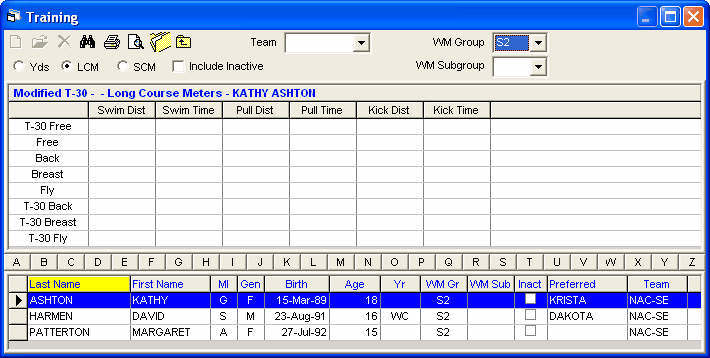
To filter the list of athletes at the bottom of the screen, you may select the Team, WM Group and Subgroup, and click on the appropriate course. You have the choice to include Inactive Swimmers by checking the box. Highlight an athlete's name and enter the appropriate distances and times in the correct columns.