The Points System Report is designed to produce a report of a swimmer's Total Points based on any of the included Point Systems, sorted either by Name or by Total Points.
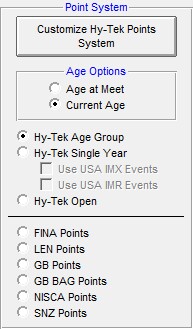
When you select any of the three HY-TEK Points Systems, you have the option to customize the set of events by age group, distance, and stroke that you want to report. Click on the Customize HY-TEK Points System button to display the following screen. You also have the option to choose whether or not to use the swimmer's current age for computing the total points for that swimmer or use their age-at-meet. For example, if a swimmer ages up to 11 part way through the season, you can either compute total points for an 11 year old or compute total points based on the meets in which he/she was 10 years old and then add them to the total points for the meets when the swimmer was 11 years old.
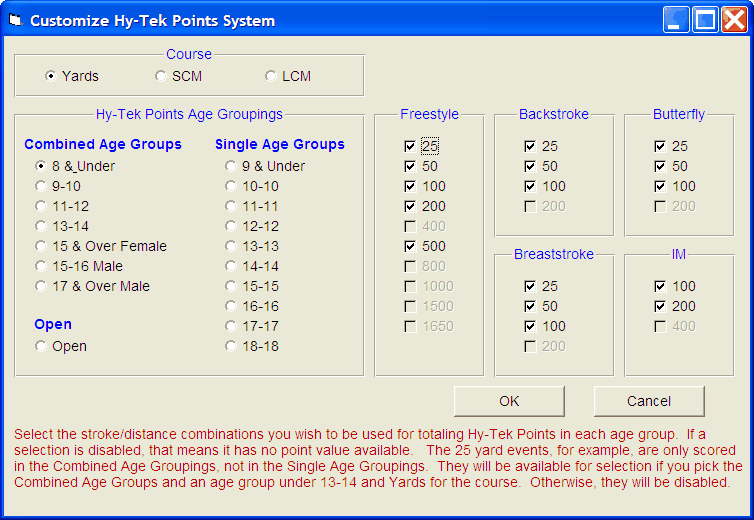
Choose the age group, stroke, and distance you wish to report on based on the options that the particular Points System provides.
HY-TEK Age Group Points
There are 9 different sets of points for each course covering the following age groups:
| • | 8 & under girls and boys and includes 25's |
| • | 9-10 girls and boys |
| • | 11-12 girls and boys |
| • | 13-14 girls and boys |
| • | 15-16 boys |
HY-TEK Single Year Age Group Points
There are 18 different sets of points for each course covering the following one year age groups.
| • | 9, 10, 11, 12, 13, 14, 15, 16, 17, and 18 year old girls and boys |
| • | Anyone older than 18 will get zero points when using Single Year Age Group Points. 8 and under athletes will receive the same points as a 9 year old. |
Click on the Use USA IMR Events check box to choose USA Swimming's IM Ready (IMR) set of age groups/strokes/distances which is a subset of the HY-TEK Single Year set of age groups/strokes/distances. The IMR set of age groups/strokes/distances are listed on the IMX USA Swimming
Click on the Use USA IMX Events check box to choose USA Swimming's IM Extreme Challenge (IMX) set of age groups/strokes/distances which is a subset of the HY-TEK Single Year set of age groups/strokes/distances. The IMX set of age groups/strokes/distances are listed on the IMX USA Swimming web page.
HY-TEK Open Points
There are 2 sets of points which can be used for any age. These are similar to FINA points in concept.
FINA Points
FINA Points is a point system based on the average of the top 10 all-time best performances since the last Olympics. This average time from the top 10 all-time performances is assigned 1000 points. We have built in these base times for Long Course Meters and Short Course Meters as of the finish of the 2004 Olympics. After the 2008 Olympics, We will update these base times which will cause the points will change.
LEN Points
LEN Points is a point system based on the World records since the last Olympics. This world record time is assigned 1000 points. We have built in the World records for Long Course Meters and Short Course Meters from the 2004 Olympics. After the 2008 Olympics, We will update these base times which will cause the points will change.
GB Points and GB BAG Points
GB Points are a British comparative points system based on the average of the top eight best performances in the World.
SNZ Points
SNZ Points are used by Swimming New Zealand..
NISCA Points
NISCA Points were developed by the National Interscholastic Swimming Coaches Association, a United States based organization. It is a point system which is only for short course yards and only for high school events. The points range from 0 to 200 per event. These points are also called NISCA Power Points.
Click on Reports then Performance and Points System and choose from the various menu options. Since each Point System is based on the course of the swim with NO COURSE CONVERSIONS, you must first choose from the three course options - LC Meters, SC Meters, or Yards. After you select the Points System and the course, TM will format the report based on the age/stroke/distance parameters defined by the Point System. In the case of any of the three HY-TEK Points Systems, TM will offer you the ability to customize which age/stroke/distances that you wish to use in the report.
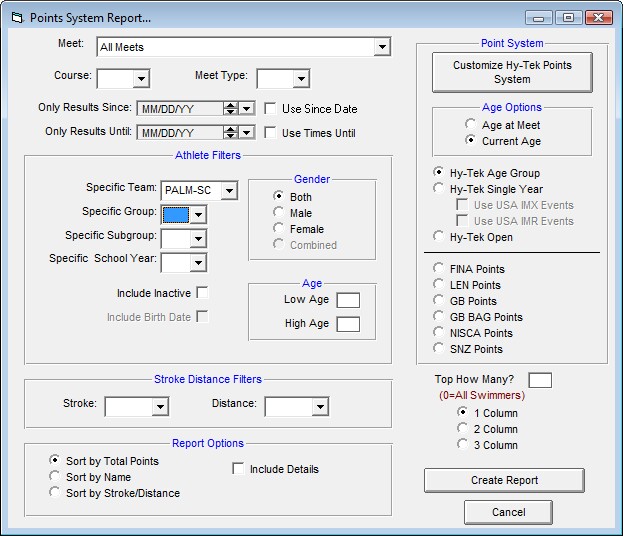
Report Filters
This report offers the standard Age Group, Gender, Team, Group, Subgroup, and School Year filters as well as the following specific report filters.
Stroke/Distance
Filter the report for a specific stroke or distance by clicking on the Stroke and/or Distance menu box and making the appropriate selection.
Inactive
To include Inactive swimmers in this report, please click on the Include Inactive check box.
Dates
You may filter the times in this report from a Since Date to an Until Date. For example, provide Points for meets between September 1, 2003 and January 31, 2004.
Meet Type
You may choose from the Meet Type selection to include only meets that match that particular type. You may classify a meet type when you set up the meet. For example, you may want the High Point report only from "USS" or "YMCA" type meets.
Include Birth Date
Choose this selection when the report is sorted by Name to include each Swimmer's birth date. If you want to publish this information and consider the birth date confidential information, then print the report with this box NOT checked.
Top How Many
You may optionally filter the report by specifying how many top swimmers that you wish to include - enter "0" or blank to include ALL Swimmers regardless of how many Points they accrued. This option does not apply to the "Sort by Name" choice.
Sort Options
This report can be sorted by:
| • | Total Points |
| • | Name |
| • | Stroke/Distance |
Click on the Include Details check box and TM will include each meet result that was used to compute the Total Points for each swimmer.
1, 2, or 3 Column Format
The Points System Report can be previewed or printed in 1, 2, or 3 columns so that you have the option to print a great deal of information on one page. The 2 and 3 column formats do not include the meet and date of the swim.
Click on the Create Report button and TM will provide a preview of this report. You can click on the Export icon at the top of the Print Preview screen to export the report in various formats like PDF, Excel, Word, HTML, CSV, etc. And you can click on the Printer icon and TM will print the report to the selected printer.