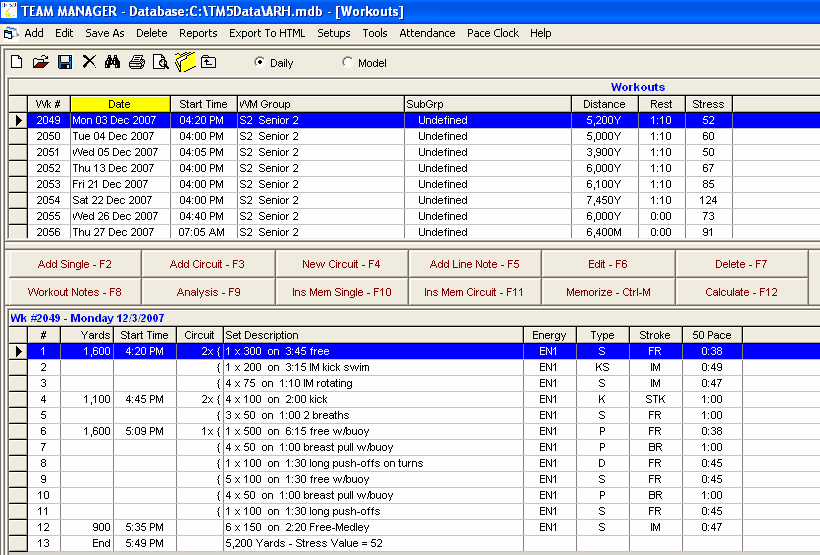After you have created several workouts, you will want to look at those workouts, revise them, or use them as base "structures" for new workouts. As thousands of workouts may be stored, it is important to be able to study and access them quickly. You have 6 ways to find a workout:
| • | Sequentially by workout number |
| • | Chronologically by workout date |
| • | Categorically by workout group |
| • | Categorically by workout sub group |
| • | Total distance or workout |
| • | Total stress content of workout |
By clicking on the column header, the workouts will be sorted according to that column. For example, if you click on Wk#, the workouts will be sorted from lowest to highest sequentially; click the Wk# header again, and the workouts will be sorted from highest to lowest. The same concept applies to the other 5 column headers: click once on them and the workouts will be sorted according to the header; click again and the workouts will be resorted in the opposite direction according to the header.