There are two ways to add notes to a workout:
| 1. | Click on the Add Line Note (F5) button to insert a stand alone note line of up to a 55 characters. To add a line spacer, press Ctrl-F5. |
| 2. | Click on the Workout Notes (F8) button to add unlimited amount of text at the end of the workout. |
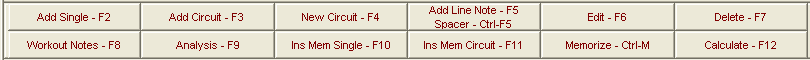
The notes are very helpful, especially in the following ways:
| • | Keeping notes about how the workout should have been performed and how it actually went |
| • | Keeping notes on repeat times for key sets |
| • | Making comments which may be used should you want to "publish" your season's workout program |
| • | Describing to your assistant coaches how the workout should be performed should you be out of town |
| • | Explaining specific drill sets |
Clicking on Workout Notes (F8) opens a page where you can write extended notes. You can copy text from any document and paste the text into the Notes section.
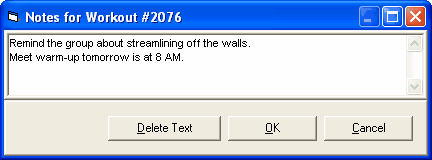
Clicking on Analysis (F9) will instantly display statistical data for the current workout's Energy Levels, Stroke Categories, and Type of Work. A sample screen might look like this:
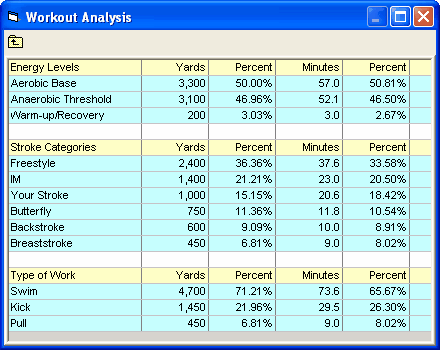
There is a calculation of a workout's percentages for Energy Levels, Stroke Categories, and Type of Work based on yardage and the total number of minutes to do each set. The total minute analysis is used mainly to show that lactate tolerance and sprint sets take a higher percentage of time as compared to the yardage percentage. The displayed reports will be up-to-date and based on the latest changes made to the workout.