The Meet Eligibility Report is designed to produce a list of all of the eligible swimmers and their best times for each event in a particular meet. Click on Reports then Meet Reports and Meet Eligibility and select a specific meet from the meet list.
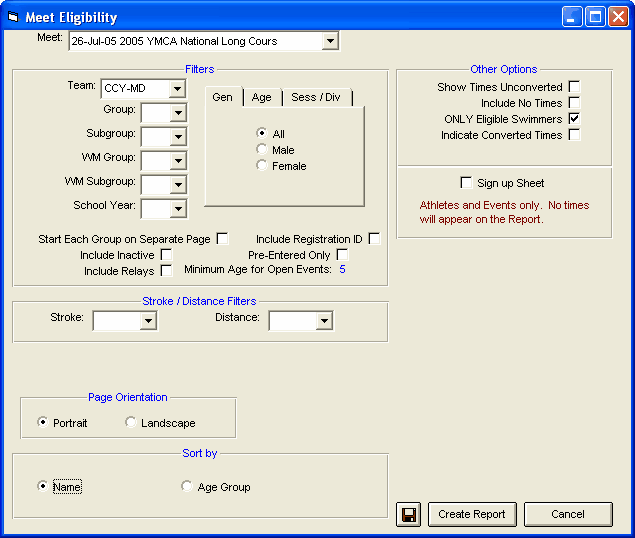
Report Filters
This report offers the standard Age Group, Gender, Team, Group, Subgroup, WM Group, WM Subgroup, and School Year filters as well as the following specific report filters.
Sess/Div Filters
Click on the Sess/Div tab and filter the events that are included in this report by a specific Session or by a specific Event Division. For example, you might want to print this report for only Session 2 of the meet.
Stroke/Distance
Filter the report for a specific stroke or distance by clicking on the Stroke and/or Distance menu box and making the appropriate selection.
Inactive
To include Inactive swimmers in this report, please click on the Include Inactive check box.
Include Registration ID
If the report is sorted by Name, then click on this check box to include each swimmer's Registration ID next to his/her name.
Other Options
| • | Click on the Show Times Unconverted check box and TM will not convert the best times to the course of the meet and will display the best times in the course that they were swum. |
| • | Click on the Include No Times check box and TM will include all eligible swimmers even if the swimmer has never swum the event. |
| • | Click on the Include ONLY Eligible Swimmers check box if you wish to include ONLY swimmers that are eligible for at least one event. |
| • | Click on the Indicate Converted Times check box and TM will show the converted time with a ' after the course - for example, 1:23.45Y' means that this Yard time was converted from either a SCM or LCM time. |
| • | Click on the Sign-Up Sheet check box and TM will print the Eligibility Report but will not include any Best Times. This report is designed to post for swimmers to indicate what events they wish to swim in the upcoming meet. |
| • | Click on Pre-Entered Only and TM will only include those swimmers who have been Pre-Entered in the meet. Click Here for information about how to pre-enter swimmers in a meet. |
| • | Click on Include Relays and TM will also include eligible Relay events for each age category. |
Sort Options
This report can be sorted by:
| • | Name - Landscape or Portrait format - Unlimited number of events per Swimmer |
| • | Age Group - Up to 30 events per age group |
Memorize Report
Click on the Memorize Report icon and TM will give you the option to "name" this particular report that will include your specific filters and report customization options. Then when you want to run this report again, just click on Reports from the Main Menu bar and then Memorized Reports and click on the "name" you gave this report and TM will display the report menu but "filled in" with the options and filters you previously saved.
Sample Report
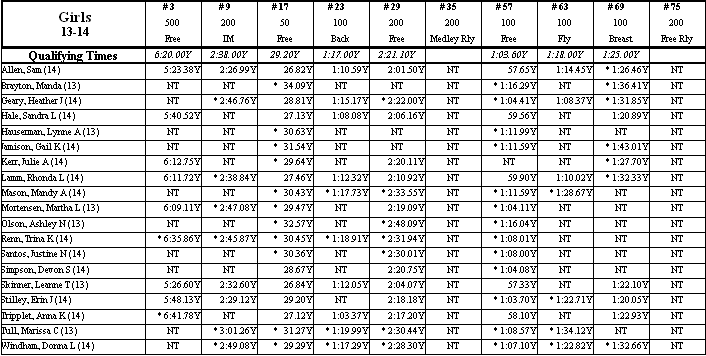
Click on the Create Report button and TM will provide a preview of this report. You can click on the Export icon at the top of the Print Preview screen to export the report in various formats like PDF, Excel, Word, HTML, CSV, etc. And you can click on the Printer icon and TM will print the report to the selected printer.