The Meet Entry Fee Upload feature is available through The Active Network, the parent company of HY-TEK Sports Software.
| PLEASE NOTE: | You must be connected to the Internet before continuing with this process. |
The meet fee collection tool will allow you to easily bill meet fees to swimmer’s accounts and gives you the option to collect these meet fees via credit card or eCheck. In order to use this tool you must have an account set up with our Team Registration Online platform. If you do not currently have an account set up then please contact us via email shannon.stewart@activenetwork.com and we will get in touch with you to walk you through this process.
The process to import meet fees into the billing system is simple. Begin by selecting the button called Entry Fee Upload displayed on the TM Main Menu, select the meet you would like to export and enter in your username and password for the Team Registration Online platform, then click Upload Entry Fees.
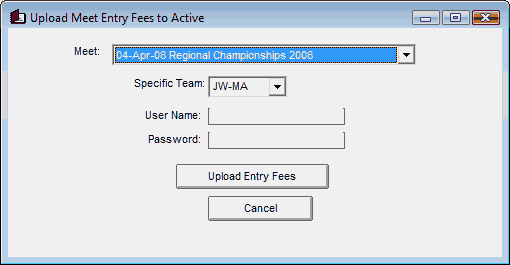
A few things to know:
| • | Parents and swimmers will already have an account set up with Team Registration Online. This account will be set up either due to them completing the online registration process for the swim team or they will need to complete an online registration process through the Team Registration Online system simply to set up their account. Once the meet fees are imported into the billing system, parents will have the option to login to their online account to make payment or you will have the ability to automatically charge their credit card or eCheck that is on file. |
| • | If a parent or swimmer is not currently in the billing system then an account will automatically be generated for them. You will have the ability to set their account username and password once the account is generated. |
| • | Once you upload a meet file to the billing system you will not be able to upload the meet file again. Any changes that need to be made to the meet file for billing purposes will need to be done in the Team Registration Online billing system. From here you will be able to remove a swimmer from a meet and add additional meet fees to a swimmer. |