Team Stats Online is an Internet web based product that displays performance information about your team's swimmers. Please click Here for more information about Team Stats Online. The information displayed by Team Stats Online is exported to the web directly from TEAM MANAGER.
In order to export information about your swimmers to Team Stats Online, click on File from the Main Menu Bar and then Export and choose Team Stats Online. TM will then display a menu screen so that you may customize exactly what you wish to export.
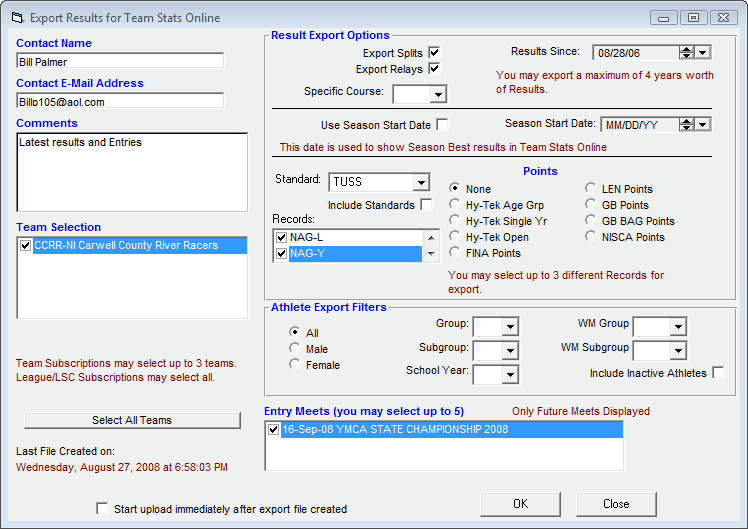
First, enter Contact Name, Contact Email Address, and optional Comments; this information will be displayed on your team's Team Stats Online web page. Next, enter your export choices and filters.
Administrative Information
Team Contact Person
This information will be displayed on the Team Stats Online main page when your Team is selected so that there is a contact person in case there are questions about your team's export - this is a required field.
Contact Person's Email Address
This information will be displayed on the Team Stats Online main page when your Team is selected so that there is a way to contact you in case there are questions about your team's export - this is a required field.
Comments
This information will be displayed on the Team Stats Online main page for your team.
Export Choices and Filters
You may choose to export the information from your TM Database to Team Stats Online with or without Relays or Splits - please check or uncheck the appropriate check box right on the Team Stats Online export menu screen.
The Team Stats Online Export screen will default to a Since Date of a maximum of four years - you can edit the Since Date to include results for a shorter time span if you wish.
You can specify a Season Start Date so that your swimmers and parents can see your Team Rank in any age group, gender, stroke and distance beginning with that date. TM will default the Season Start Date to your Favorite Filter Season Start Date as well as your Favorite Filter Course. For example, you can upload 4 years worth of data but also provide the option in the Team Rank listing for Team Stats Online to show Best Times beginning January 1, 2004 defaulting in Yards. The Season Start Date feature will also show only one Best Time for each swimmer if a swimmer swam the same best time in two or more meets.
You may include one Time Standard, up to three Records, or any of the Points Systems.
You may filter the Team Stats Online export by Team, Group, Subgroup, or Gender. If you have chosen the Team Option for Team Stats Online, you can export a maximum of three teams from your TM Database. the League option for Team Stats Online has no limit for the number of Teams that may be exported.
You may choose Meet Entries from up to five meets that will be displayed on the Team Stats Online Meet Entry Browser. Only meets "in the future" that have entries will be listed.
Click on the "Start upload immediately after export file created" check box as shown below if you want to start the upload process without providing confirmation after the export file is built.
![]()
The Upload Process
After you have chosen your export filters, click the OK button and TM will perform the following steps.
| • | Connect to the Team Stats Online web site. |
| • | Run a quick upload test and estimate how long it will take to upload your particular Database. |
| • | Begin to upload the exported information to the Team Stats Online Database and show a running Progress Bar. |
When the message is displayed, "Upload Complete", click on the Close button. Now you are ready to access your Team Stats Online Online Database.
How to Link to the Online Database
To access the information for your Team/School/Club or League/LSC, you can either:
| • | Set up a link from your team's web site directly to your particular Team Stats Online Database. After the export has been completed, TM will display the unique team link (URL) that you can provide to your web master. You can right mouse click on that link and then click Copy and then Paste it right on your site. Then swimmers and parents can use Team Stats Online directly from your team's web site. |
| • | Go to www/sports-tek.com/TMOnline and choose your team from the list of teams provided. |
NOTE: If you choose to link to your Team's/League's Team Stats Online page from your web site and do not want to list your team in the Team Stats Online Team/License list, please e-mail us at sales@hy-tekltd.com and we will "Hide" your Team License Name from the Team Stats Online select list.
NOTE: Team Stats Online stores your TM Database information that has been exported based on your LICENSE NAME. Your License Name is displayed on the TM Main screen as well as Help/About. For example, your team abbreviation could be FAST-LE and your License Name be Fairfield Area Swim Team. The License Name of Fairfield Area Swim Team will be the name in the Team Stats Online Team List box that will be selected by anyone wishing to view the Team Stats Online information about your team.
NOTE: If you have Firewall software on the computer you are using to upload the Team Stats Online file, you may have to turn the Firewall software off, upload the Team Stats Online file, then turn the Firewall software back on.