Team Connect Online is a remote server based subscription product and service that supports access to your TEAM MANAGER database from the web! Click Here for more general information about Team Connect Online.
NOTE: It is important that Team Connect Online customers have access to broadband (DSL or Cable) - dial-up access is NOT recommended for Team Connect Online.
Click Here for detail information about logging off Team Connect Online.
Click Here for Update Rules and a few Examples.
Click on File / Login to Team Connect Online and TEAM MANAGER will connect to the Team Connect Online web site and validate your License. If this is the first time your team has logged into Team Connect Online, you will need to set up login and rights information - Click Here for detailed instructions on how to do this.
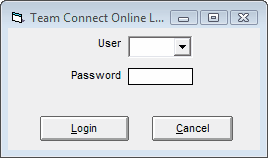
If you have logged on as Admin, please Click Here for detailed information about the various Admin Tools. If you have logged on as a User, then you have the Team Connect Online User Options as shown on the graphic below.
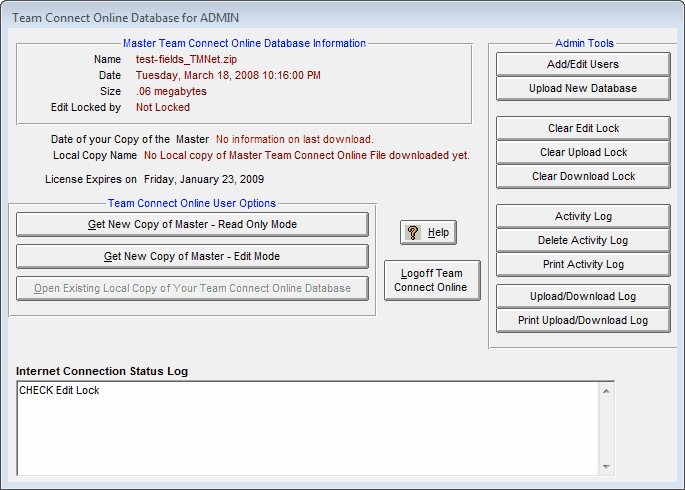
Get New Copy of Master - Read Only Mode
Click on this choice to download the current master copy of your team's Team Connect Online Database. After the download has been completed, you will automatically be logged off of Team Connect Online. TEAM MANAGER will always append _TMNet to the database file name - for example, FAST-2005_TMNet.mdb.
Get New Copy of Master - Edit Mode
Click on this choice to download the current master copy of your team's Team Connect Online Database in edit mode. When you exit TM or log off Team Connect Online, you will be given the option to upload the edited copy of the Team Connect Online database.
Open Existing Local Copy of your TM.Net Database
Click on this choice to log off of Team Connect Online and then open your local copy. Remember, the local copy of your Team Connect Online database will always have _TMNet appended to the name of the database file name - for example, FAST-2005_TMnet.mdb.