From any of the Meet Results Browsers, highlight the Meet Result for which you want to enter splits and/or stroke rate, and either right mouse click or click on the Enter Splits icon on the top of the browser.
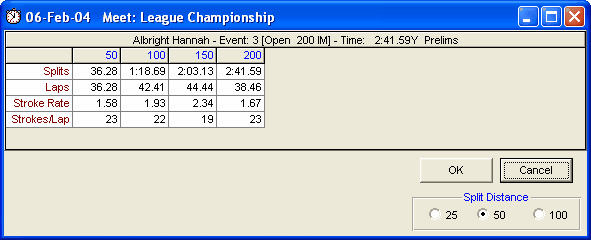
TM will determine the number of splits to enter based on the distance of the event and your choice of the split distance as:
| • | 25 |
| • | 50 |
| • | 100 |
You can enter start end or both start and far end split times as either cumulative or lap time splits. You may optionally enter Stroke Rate or Strokes per Lap for each split. Strokes per Lap are the number of strokes taken by the swimmer for the lap distance chosen - either 25, 50, or 100. Stroke Rate is the number of seconds for a stroke - the lap split time divided by the number of splits for that lap.
To display Splits and/or Stroke Rate, go to the Top Times Report and choose either Cumulative or Subtractive Splits and/or Stroke rate and TM will include those splits and/or stroke rates with each Meet Result.
NOTE: If TM does not display a place to enter Stroke Rate, that is because you have Stroke Rate turned Off. To turn on Stroke rate, click on Set-up from the Main Menu bar and then Preferences and then System Preferences and click on the Enable Stroke Rate check box.
![]()