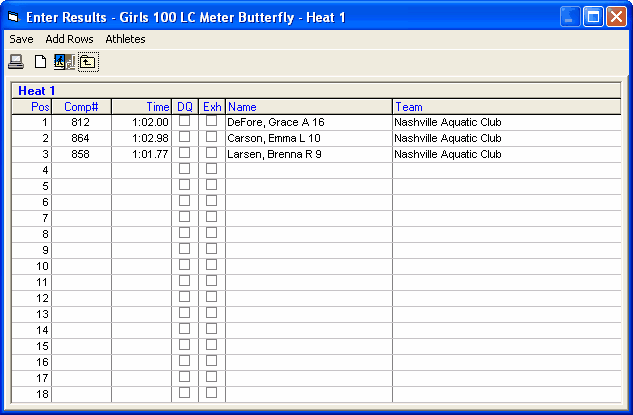![]()
From the Run Screen, click on the Unseeded button or press Ctrl-U. MM will display the Unseeded module for entering results.
•This module is mainly for Timed Final individual events that are unseeded and is very useful for meets such as league meets, dual meets, and Open Water swims.
•The module allows you to enter competitor #, time, competitor #, time, etc. in rapid succession. This is a very quick way to enter results when heats are created on the fly by the clerk of course.
•If the Assign Lanes property for the event is set to Un-Seeded, you can increase the length of the "heat" to any size. This would mainly be used when lanes don't matter and you just want to get the results entered.
•If the Assign Lanes property is set to Standard, then the size of the heat will be limited to the number of lanes assigned to the event. It does not matter if the event is already seeded or not.
•To remove an athlete from the results, replace the competitor number with zero.
If an event has the Assign Lanes property set to Un-Seeded and the number of lanes is set to 8, a screen such as the following would appear and automatically have 10 extra rows displayed.
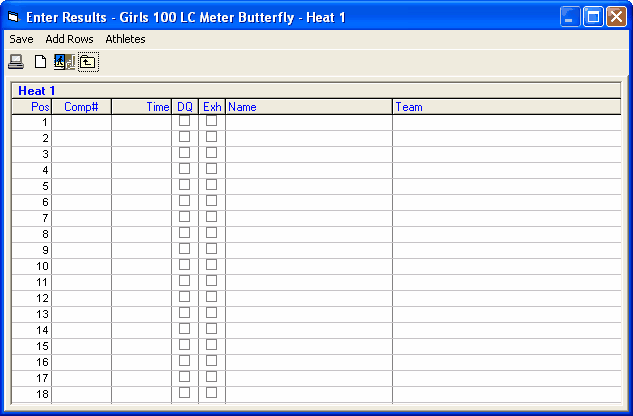
After entering a few results, the screen might look like the following.
•Click the DQ or Exh box where appropriate.
•Enter as many results as needed noting that the Pos order does not matter. The results will be sorted by time.
•If there are more than 18 in the event, you can increase the rows by clicking Add Rows or clicking the Add icon.