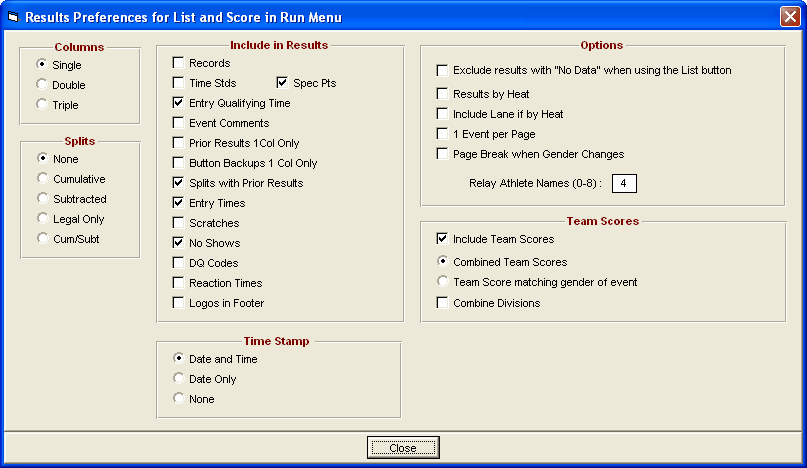From the Run the Meet Menu Bar, click on Preferences / Results for List and Score to customize Results Reports when List or Score Event is clicked from the Run Screen Options Bar.
•These options are independent of the ones offered in Reports / Results.
•Even though these preferences only apply to one event at a time, the 1 Event per Page and Page Break when Gender Changes also apply to Multi-Age Group events where each separate age group and gender is considered a separate event.
•Notice the option to include logos in the footer of the Results report.
Team Scores
•Show team scores after each event: When clicking Score Event in the Run the Meet Menu to create a results report for a given event, you have the option to show the running team scores at the end of the results report for the given event. These scores can be Combined Team Scores or the Team Score matching the gender of the event. If the meet is setup as Divisions by Event, the team score will be for the division of the event being scored. However, if you select Combine Divisions, the team score will combine all the division scores. The score is the total through the current event that is active in the Run the Meet Menu.