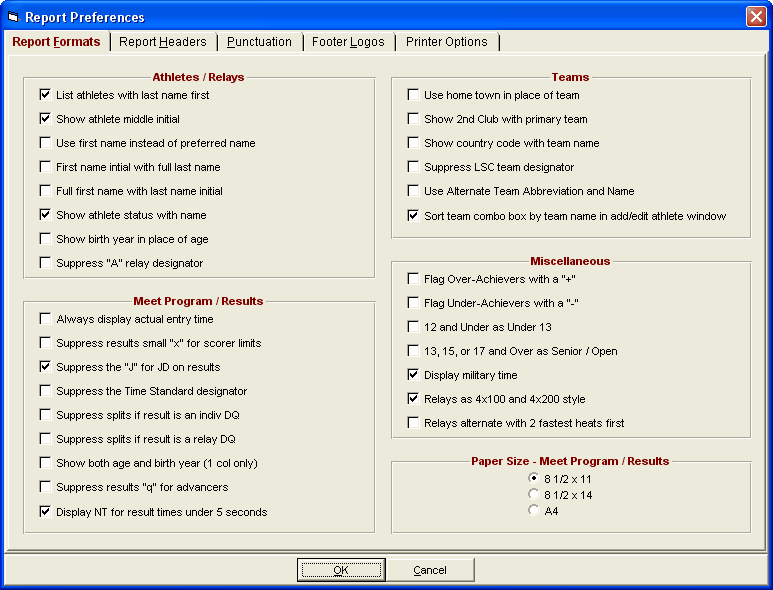From the Main Menu bar, click Set-up / Report Preferences / Report Formats to display the panel below.
Athletes / Relays
There are several choices for how to display athlete names.
•List athletes with last name first: When checked, it is Smith, Jessica R; unchecked is Jessica R Smith.
•Show athlete middle initial: When checked, it is Smith, Jessica R; unchecked is Jessica Smith.
•Use first name instead of preferred name: When checked, it might be Kate Smith instead of Katie Smith.
•First name initial with full last name: When checked, it is Smith, J; unchecked is J Smith.
•Full first name with last name initial: When checked, it is S, Jessica; unchecked is Jessica S.
•Show athlete status with name: If an athlete is foreigner, MM will put an * in front of the swimmer name; if exhibition, an x in front of the swimmer name; if rookie, a # in front of the swimmer name; if disabled, a % in front of the swimmer name.
•Show birth year in place of age: Instead of say 14 for the age, if the athlete was born in 1992, 92 will be displayed where appropriate.
•Suppress "A" Relay Designator: This would be normally used when there is only one relay per team and so the "A" designator is meaningless.
Teams
•Use home town in place of team: The team name will be replaced by the city and state entered for each athlete. If there is no city and state entered, the team name will still be shown.
•Show 2nd Club with primary team: This option only applies to the Psych Sheet, Meet Program, and Results. For Award Labels, it means show the primary team abbreviation plus the second club name. For the 3 reports, MM will use the full team name plus second club name for single column. However, if the combined name is greater than 18 characters, MM will use the short team name plus the second club name. For two column without time standards, MM will use the short team name plus second club name. If time stds are included, it will only use the short team name.
•Show country code with team name: For individual events, the athlete's three character citizen of country code will be concatenated with the team name such as Hurricane Swim Club - USA. In order for the citizen of country code to appear, you must check the box in Athlete / Relay Preferences for Enter Citizen Of and add the citizen of country for each athlete using the athlete add/edit menu. For relay events, the relay team names use the team address country code. Note 1: For individual events, the country code is not taken from the country for the athlete address. Note 2: For two column and three column Results reports and Meet Program reports, you must also check the Suppress LSC team designator preference in order for the country code to appear.
•Suppress LSC team designator: This would be used where all teams have the same designator so it is pointless to show it or where the meet does not use LSC codes, but the teams entered with the LSC codes anyway.
•Use Alternate Team Abbreviation: If you have entered an Alternate Team abbreviation for each team in the Team Setup menu, you can choose to use this Alternate Team abbreviation on all reports instead of the Regular Team abbreviation.
•Sort team combo box by team name in add/edit athlete window: This setting affects the sort order for the team combo list box in the add/edit athlete window to be by team name rather than by team abbreviation.
Meet Program / Results
•Always display actual entry time: This allows you to show the actual seed time on heat sheets rather than the converted time.
•Suppress small "x" for scorer limits: This small "x" is normally inserted in front of a result time to show that the entry was ineligible to score either because the entry exceeded the maximum entries per team that can score. Or the small "x" is inserted to indicate that the entry was ineligible to score because the time was slower than the qualifying time.
•Suppress the "J" for JD on results: The "J" is inserted in front of the result time to show that the place or the score was manually adjusted using the JD button in the Run Menu.
•Suppress the Time Standard designator: The time standard designator is a 1 to 4 character abbreviation which is listed at the top of the Meet Program and the Results report along with the time standards This designator is also listed to the right of the seed and result times on the report and when this check box is checked, the designator is only listed at the top and not to the right of the time.
•Suppress splits if result is a DQ: When results are printed for a DQ, the result time is never printed, but the splits are printed. In US Masters, the rules require that splits not be printed if the swim was a DQ. If either the individual event or relay event check box is checked, splits for DQ individual swims or relays or both will not be included on the results report.
•Show both age and birth year (1 col only): The age and birth year will be displayed as 14-92, for example, on one column heat sheets, psych sheets, and results. The two and three column reports will display the age or year depending on the Show birth year in place of age check box setting under Athletes/Relays above.
•Suppress results "q" for Advancers: When results for prelims or semis are printed, a line is drawn under each set of qualifiers for the next round. A small "q" is also printed next to the qualifiers, but you can suppress that small "q" by checking this box.
•Display NT for result times under 5 seconds: This is primarily used for cases where there are finish places for the event, but no times were recorded because of a malfunction. By entering times under 5 seconds, such as 1.01, 1.02, 1.03, etc., one can get the finish order correct and not have these fake times displayed in the results. If there is one athlete with no time, then you can still enter a time of less than 5 seconds and use the JD button to give the athlete the correct ranking
Miscellaneous
•Flag Over-Achievers with a "+": An Over-Achiever is an athlete who improves to a higher time standard, such as one entered with a B time and then swimming an A time. The Results Report and Award Labels showing time standards would be displayed with a "+" after the time standard, such as 1:23.45 A+.
•Flag Under-Achievers with a "-": An Under-Achiever is an athlete who swims slower than his/her seed time and drops to a lower time standard, such as one entered with an A time and then swimming a B time. The Results Report and Award Labels showing time standards would be displayed with a "-" after the time standard, such as 1:33.45 B-.
•12 and Under as Under 13: This would cause all events that are normally XX and under to be displayed as Under XX+1. So a 15 and under event would become a Under 16 event.
•13, 15, or 17 and Over as Senior/Open: This causes 13 & Over, 15 & Over, and 17 & Over to be displayed as Senior or Open.
•Display military time: Whenever a time is displayed, such as heat start times, 2:13 PM would be displayed as 14:13 PM, for example.
•Relays as 4x100 and 4x200 style: In case you want relay events to be displayed as 4x100 instead of just 400, check this box.
•Relays alternate with the 2 fastest heat first: If you want to alternate the women's and men's relays, but have the two fastest women's heats first followed by the first two fastest men's heats, and then alternate one heat at a time, check this box.
Paper Size
•Paper Size: Paper size is really determined by the setting on your printer. This paper size does not change the setting on your printer, but is used by the Meet Program, Psych Sheet, Result, and Lane Timer Sheet reports to determine how many lines are expected for the report so that, for example, a heat is kept together without a page break in the middle of the heat list. All other reports do not need to know the paper size because the report itself can break at any point to a new page.