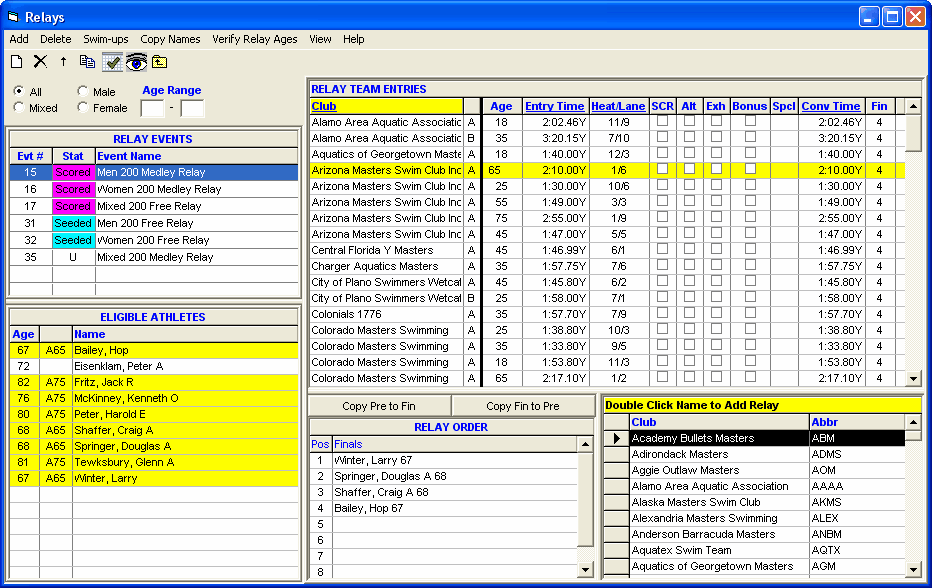Click on Relays from the Main Menu Bar to display the Relays Menu as shown below.
•You can sort the Relay Team Entries list by clicking on Team header, the Entry Time header, or the Heat/Lane header.
•To make room to show more Relay Events in the list, you can hide the filter choices by clicking the View icon or by clicking View / Show/Hide Filters.
•The Relay Event list can be filtered by gender or age range.
•Click Verify Relay Ages to get a report for the selected event which lists all relays that do not have athletes with ages that match the rules for the event. This is especially helpful for masters. The report is nearly identical to the one which is found in the Exceptions Report.
•If there are athletes designated as exhibition, an asterisk will precede their name regardless of whether athlete status is set to show or not.
•At the far right column, you can see how many relay names have been entered for each relay. If the relays have prelims and finals, there will be a "Pre" column in addition to the "Fin" column.
•Each window can be resized by dragging one of the divider bars.