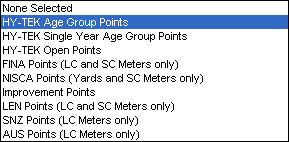HY-TEK Points is a system for assigning a point value to virtually any swim. It is the only point system in existence that covers every event in all three courses:
•long course meters
•short course meters
•short course yards
HY-TEK Age Group Points
There are 9 different sets of points for each course covering the following age groups:
•8 & under girls and boys and includes 25's
•9-10 girls and boys
•11-12 girls and boys
•13-14 girls and boys
•15-16 boys
If an event is specified as 10 & under and HY-TEK Age Group Points are used, any swimmers 8 and under will be scored using the 9-10 points rather than the 8 & under points. However, if the 10 & under event has multi-age groups configured with 9-10 and 8 & under age groups, then the swimmers who are 8 and under will be scored using the 8 & under points.
HY-TEK Single Year Age Group Points
There are 18 different sets of points for each course covering the following one year age groups:
•9, 10, 11, 12, 13, 14, 15, 16, 17, and 18 year old girls and boys
•Anyone older than 18 will get zero points when using Single Year Age Group Points. 8 and under athletes will receive the same points as a 9 year old.
HY-TEK Open Points
•There are 2 sets of points which can be used for any age. These are similar to FINA points in concept.
About HY-TEK Points
•The points range from 1 to 1150 where 800 points closely approximates a U.S. Top 16 reportable time for a particular age group. This system allows one to approximately compare the quality of swims between age groups.
•The point system will not be changed from year to year unless there is some change to the rules for a stroke that causes times to suddenly drop for that particular stroke (such as the backstroke turn change). This way performances can be compared over the years to a common standard. The HY-TEK Points system is ideal for scoring individual high point and team high point at meets and for scoring Combined Events such as Pentathlons, Heptathlons and Decathlons.
Enabling HY-TEK Points
•Click Set-up from the Main Menu Bar and then Entry/Scoring Preferences. Then click on the Scoring Awards tab and select the Special Point System combo box to pick from the list of Point Systems.
•To use the points for scoring team points or individual high points, go to Reports / Scores and select Spec Pts under Format / Points.
•To show the points next to each result when using List or Score in the Run Menu, at the top of the Run Menu click Preferences / Results for List and Score Preferences and select Spec Pts in the Include in Results section.
•To show the points next to each result when Reports / Results, select Spec Pts in the Include in Results section.