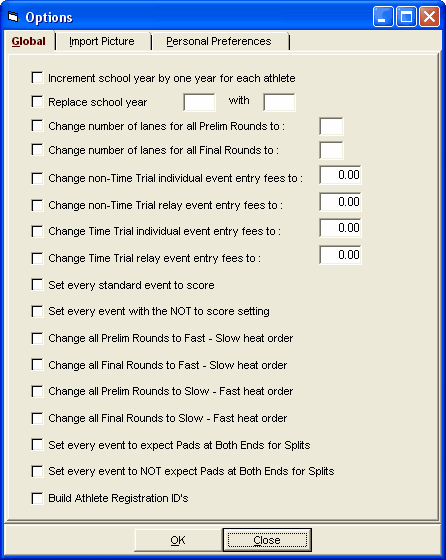From the Main Menu Bar, click on Set-up / Options / Global to display "global" utility functions that will automatically make Database changes. Select as many of the items as needed and click OK to execute each one selected.
Increment School Year
•Choose this function and MM will look at every Athlete in your Database and add "1" to the School Year field. This is a great feature when you are running the same meet as last year and do not want to go through and manually change the school year for each Athlete. For example, this feature will change the school year for an Athlete from "9" to "10" or from "FR" to "SO".
Replace School Year
•Often times athletes are imported and one school uses SR to designate a Senior and another school uses 12 to designate a Senior. Use the Replace School Year choice to fix up your athlete data so that the school years are consistent such as having all seniors show SR and all Juniors show JR, etc.
Change Number of Lanes for All Prelim Rounds
•Choose this function and MM will display the sessions window and you can pick one session or all events to change the number of lanes for all of your Prelim rounds. This is a great feature to quickly change the number of lanes for events that have Prelims. This only applies to events that have NOT been seeded. If events have been seeded, go to File / Purge / Reset Event Results and Seeding, before changing the number of lanes.
Change Number of Lanes for All Final Rounds
•Choose this function and MM will display the sessions window and you can pick one session or all events to change the number of lanes for all of your Finals rounds. This only applies to events that have NOT been seeded. If events have been seeded, go to File / Purge / Reset Event Results and Seeding, before changing the number of lanes.
Change non-Time Trial Individual Event Entry Fees
•Choose this function and MM will change all of the non-Time Trial Individual Event Entry Fees to the amount that you enter.
Change non-Time Trial Relay Event Entry Fees
•Choose this function and MM will change all of the non-Time Trial Relay Event Entry Fees to the amount that you enter.
Change Time Trial Individual Event Entry Fees
•Choose this function and MM will change all of the Time Trial Individual Event Entry Fees to the amount that you enter.
Change Time Trial Relay Event Entry Fees
•Choose this function and MM will change all of the Time Trial Relay Event Entry Fees to the amount that you enter.
Set Every Standard Event to Score
•If you choose this function, MM will set every Standard event to be scored instead of Not scored.
Set Every Standard Event to be Not Scored
•If you choose this function, MM will set every Standard event to be Not scored instead of scored.
Change all Prelim Rounds to Fast-Slow Heat Order
•If you choose this function, MM will change the heat order of Prelim rounds for all un-seeded events to Fast-Slow.
Change all Final Rounds to Fast-Slow Heat Order
•If you choose this function, MM will change the heat order of Final rounds for all un-seeded events to Fast-Slow.
Change all Prelim Rounds to Slow-Fast Heat Order
•If you choose this function, MM will change the heat order of Prelim rounds for all un-seeded events to Slow-Fast.
Change all Final Rounds to Slow-Fast Heat Order
•If you choose this function, MM will change the heat order of Final rounds for all un-seeded events to Slow-Fast.
Set Every Event to Expect Pads at Both Ends for Splits
•Each event has its own setting for whether pads are at both ends of the pool for both "Round 1 and Semi-Finals" and "Finals of a multiple round event". This affects the number of splits to be received from the timer. If you choose this option, MM will put a check mark in both settings for Pads at Both Ends in every event.
Set Every Event to NOT Expect Pads at Both Ends for Splits
•If you choose this option, MM will un-check both settings for Pads at Both Ends in every event.
Build Athlete Registration IDs
•If you choose this option, MM will calculate the athlete registration ID based on the ID Format selected in the Meet Setup.