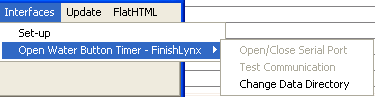There are no times to download since FinishLynx creates the text files which are .lif files. In the OW Module, click Times and then click Read Times and you will be able to select any .lif file. The results will be imported into the Times module and the Ranks module simultaneously and you can immediately go to List to get the results. If using multiple chutes, a heat is the same as a chute, but after importing more than one chute, you will have to use the Merge Chutes choice to merge the chute together.
In the FinishLynx File Sharing mode, you have the option to only import the times if you use the Lynx system to simply record times. MM will recognize that only times exist in the .lif file and will warn you of such.
To specify the location for MM to look for the .lif files, click Interfaces / Open Water Button Timer - FinishLynx and click Change Data Directory. The default directory is c:\swmeets3.