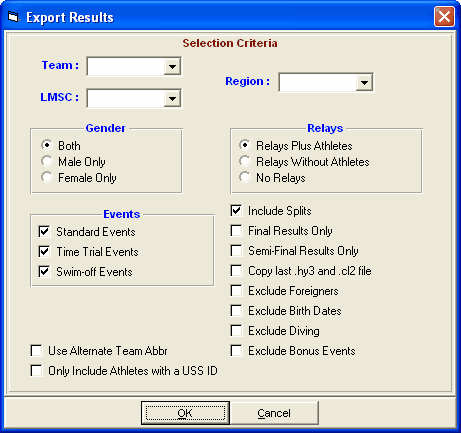After your meet has been completed, there will probably be many teams who want to get their meet results on a diskette so that they can Import results into their HY-TEK TEAM MANAGER Database. You might also want to Export all of the Meet Results to make it available on a Web Site or to Email it to Teams. The result of this Export will be a standard HY-TEK Zipped Results File that can be imported directly into a HY-TEK TEAM MANAGER or Sports BUSINESS MANAGER Database, or USA Swimming's SWIMS Database. The zipped file contains both the "old" CL2 file format and the "new" HY3 format. The HY3 file format contains additional features including results by Division, Semis, Swim-Offs, and other capabilities.
•The CL2 file will be used by TEAM MANAGER versions prior to 4.0G.
•The HY3 file will be used by TEAM MANAGER versions 4.0G and later.
From the Main Menu Bar click on File / Export / Results for TEAM MANAGER or SWIMS.
MM will display the Export Results screen for you to Customize and/or filter the Results as follows.
•You may filter this export to include only results from a particular Team, LSC, or Region.
•You may filter this export by Gender to include Male Only, Female Only, or Both.
•You may include Relays with or without their Swimmers or just No Relays.
•You may filter what type of event results are exported to include Standard events, Time Trial events, or Swim-Off events or any combination. These event types are defined in the Event Set-up screen.
•You may optionally include Splits.
•The Final Results Only check box would normally only be used when exporting to SWIMS for special situations. Prelims and semi-final results are omitted.
•The Semi-Final Results Only check box only applies to the old CL2 export file and regardless of whether this is checked or not the HY3 file will always have results for all rounds.
•Click on the Copy last created CL2 File and MM will copy the last export you made out to a flash drive or a directory on any network hard drive.
•You may filter this report to exclude Foreign Swimmers.
•You may choose to exclude athlete birth dates for data sensitive reasons. The Registration ID cannot be excluded since this is the key field used for importing the export file.
•You may choose to exclude diving events from the results file.
•You may choose to exclude results that were designated as bonus entries.
•You can also export the meet results using the Alternate Team abbreviation instead of the Regular Team abbreviation. The Alternate Team Abbreviation is perfect for use in Intra squad meets where the team is divided in half into Red and White teams. For example - you make the Alternate Team Abbreviation be the real team abbreviation and the Regular Team abbreviation be Red and White. Then when you export the results back to Team Manager, you can use the Alternate Team Abbreviation.
•You can limit the export to only athletes who have a USA Swimming ID. This is useful for example in cases where the meet is a high school meet with non USA Swimming athletes and the export is to be used for importing into the SWIMS database
Please Note: When exporting results to TEAM MANAGER for meets that are set-up as Divisions by Event, the relay export eliminates duplicate relay letter designations for the same team and same events. For example, if the JV Division 50 FREE has an A, B, and C Relay for a Team and the Varsity Division also has an A, B, and C relay for that team, MM exports the six relays as A, B, C, D, E, and F so that when they are imported into TEAM MANAGER, there are no relay duplicates.