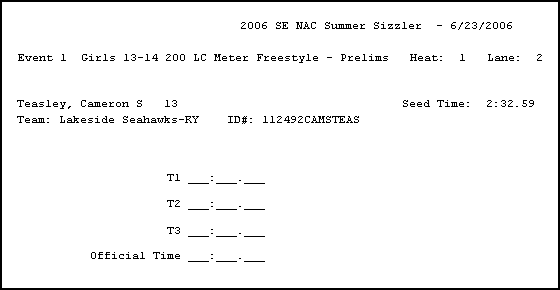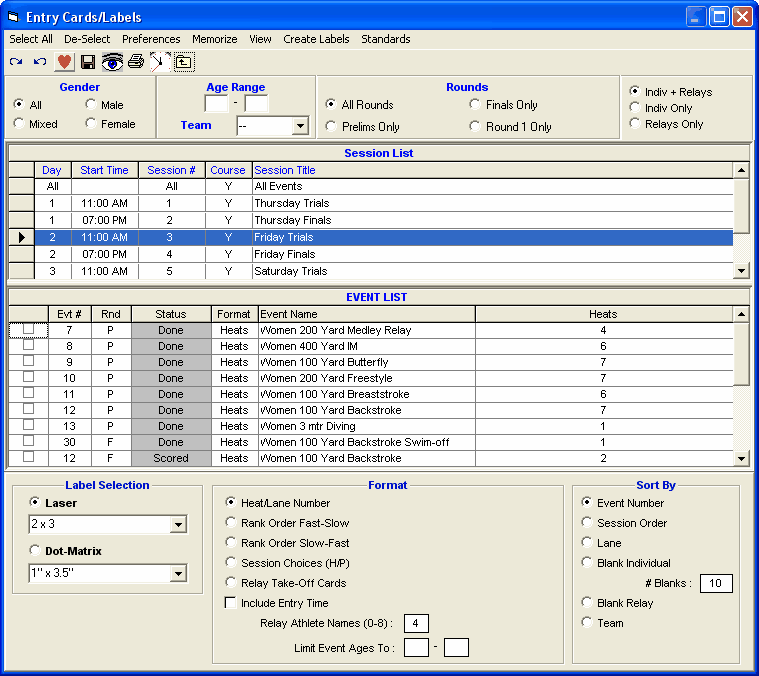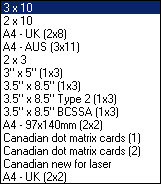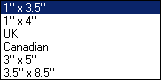From the Main Menu Bar, click on Labels / Entry Cards/Labels to display the Entry Cards/Labels screen.
•Entry Cards/Labels reflect a specific entry for the meet - an Athlete or Relay and his/her entry time for a particular event. An Entry Label is a 3 step process - print the label, then stick the label on something (usually a blank card), and then hand them out to the Athletes and Relays.
•An Entry Card is a 2 step process - print the cards and hand them out.
•Relay Take-Off Cards can be printed on standard sized plain paper or card stock. The label choice does not matter. If there are 8 or fewer lanes, there will be 8 to a page / sheet. If there are 9 or more lanes, there will be 6 to a page / sheet. If there are 8 lanes, there will be 8 identical cards for each heat showing the teams in each lane with space for the 2nd, 3rd, and 4th swimmers to mark O for Safe or X for Jump. With one copy for every lane, there is one for each take-off judge.
•The Event List can be filtered by gender, event age range, one team or all teams, round, and individual versus relay events. For example, you might want to look at only the 13-14 Female Events for the first round (Prelims or Timed Finals).
•To make room to show more events in the list, you can hide the filter choices by clicking the View icon or by clicking View / Show/Hide Filters.
•To Memorize a given set of label settings, click Memorize or click the Memorize con ![]() , provide a name for the memorized report, and the settings will be saved to the Memorized Reports Menu.
, provide a name for the memorized report, and the settings will be saved to the Memorized Reports Menu.
At the bottom left panel you may Customize your Cards or Labels depending on whether you have a Laser/Ink Jet or Dot Matrix printer.
The laser choices for Entry Cards and Labels are:
The dot-matrix choices for Entry Cards and Labels are:
All of the Laser/Ink Jet label selections are the 1 inch Avery labels on an 8 1/2 x 11 inch page except for the A4 size. The A4 size labels are formatted differently for the UK and Australia - the user can pick either format.
For those customers in Australia and those that can obtain Avery laser postcard stock #L7421, there is also a choice for deck cards using this postcard stock. The cards have 4 to a page (A4 page size) and are approximately 3.8" x 5.5". Please set up your printer in Landscape mode to print these cards.
The option of printing cards for 3.5" x 8.5" is available for both Laser/Ink Jet (3 cards per page) and Dot Matrix printers using tractor feed cards. You can also choose a 6 labels per sheet option, 2 across and 3 down centered on an 8 1/2 x 11 page. There are three choices for the laser 3.5" x 8.5" on 8 1/2 x 11 sheets and they are the same except for the orientation of the watch times and official time. In the standard 3.5" x 8.5" choice, the 3 watch times and official time locations are horizontal on same line, while the 3.5" x 8.5" Type 2 and the BCSSA choice lines up the watch times vertically one above the other in 4 rows. The BCSSA is the same as the Type 2 except that it has the BCSSA logo in it.
For Canadian or UK (United Kingdom) cards there are choices for both laser and pre-printed tractor fed dot-matrix cards.
There are four choices for the pre-printed Canadian Entry Cards using pre-printed sheets:
1. Use the old tractor fed dot-matrix cards on a dot-matrix printer.
2. and 3. Use the old tractor fed dot-matrix cards on a laser printer, tear them into sheets of three cards and feed them into a laser printer just like they were regular sheets of paper. There are two choices here because some sets of these cards were printed with a smaller top margin. Test with both to see which one lines up best for you.
4. Use the newer laser designed Canadian cards in a laser printer. As of January 2004, these pre-printed laser sheets have not been made available.
There are two choices for UK Cards:
| 1. | For dot-matrix there are pre-printed cards of 4 per sheet. |
| 2. | For laser, you can use plain A4 paper stock and 4 cards will be printed per page. No need for anything pre-printed. |
Pick the Entry Card/Label Format that you want for your meet:
| Heat/lane Number |
This format assumes the event is Seeded and will print a Label or Card with the entry's seeded heat and lane number.
| Rank Order Fast-Slow |
This format is typically used for Deck Seeded Events. The entries for an event are sorted by time and then printed in time order with the fastest entry printed first. Each Entry's Rank is also included.
| Rank Order Slow-Fast |
This format is typically used for Deck Seeded Events. The entries for an event are sorted by time and then printed in time order with the slowest entry printed first. Each Entry's Rank is also included.
| Session Choices (H/P) |
This format reflects a combination of seeded and unseeded events based on whether you specified a Heat Sheet in the Session Setup for an event, or a Psych Sheet.
You can sort these labels/cards by Event Number, by Session order of events, by Lane, or by Team. Sorting by Team is great for handing out Relay cards to the team coaches.
You many also ask MM to print "blank" Entry cards or Labels for hand entry at the meet. This is great for filling in entry information for Late Entries. MM defaults to 10 blank Cards/Labels but you can change that value to whatever you need.
Please note that all formats of the Entry Cards/Labels show the Relay Swimmers if they have been declared for the Relay.
Sample Entry Card Format for 3.5" x 8.5"
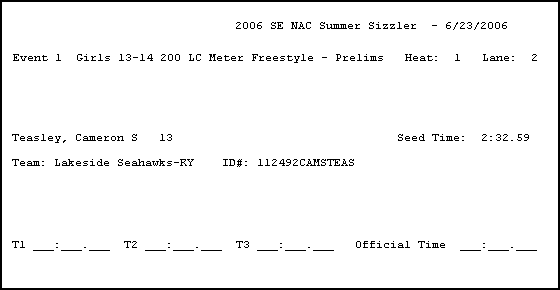
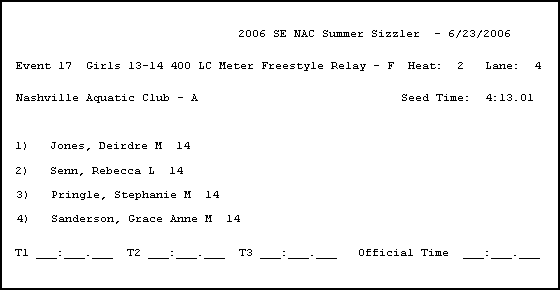
Sample Format for 3.5" x 8.5" Type 2