If you wish to create a new meet by duplicating an existing meet, click File > Duplicate:
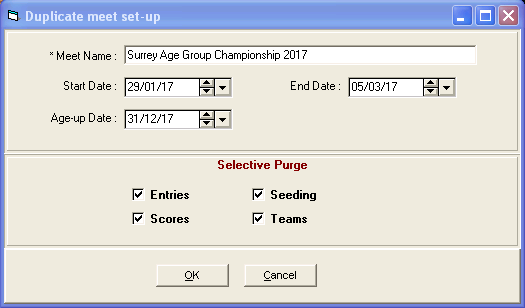
In Meet Name, enter the name of the new meet.
Edit the Start Date, End Date and Age-up Date for the new meet.
In the Selective Purge section, tick the data to clear from the new meet.