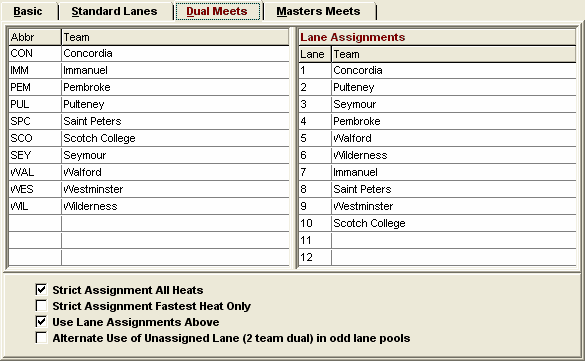From the Main Menu bar, click Set-up / Seeding Preferences and click on Dual Meets to display the panel below which allows you to assign teams to lanes.
For Dual and 3+ Dual meets, you can assign lanes to up to 12 teams with any lane assignments desired. Just double click the team name on the left to move it to the next available lane on the right. Or drag the team from the left to the right and drop it into any empty lane. Once teams are assigned on the right, you can switch them by dragging one and dropping it on top of the other. These assignments are only used in the Seeding Menu if the Meet Style in Meet Set-up is Dual or 3+ Dual and if Use Lane Assignments Above is checked.
•Strict Assignment All Heats: If this is checked, teams are only seeded into their assigned lanes regardless of the number of entries from each team. If this is not checked, then there is an attempt to prevent there being empty lanes. For example, if the first team above has 3 athletes in an event, the second has 4, and the third has only 2, then the second team will use the third team's empty lane. With Strict Assignment, the second heat would have 1 athlete and the first would have 8.
•Strict Assignment Fastest Heat Only: After the fastest heat has been assigned strictly, then there will be an attempt to prevent empty lanes in the heats that follow. When one team runs out of athletes for the event, other teams will be assigned to their lanes.
•Use Lane Assignments Above: If this is not checked, then the lane assignments are ignored when seeding.
•Alternate Use of Unassigned Lane (2 team dual): For 2 team duals only and in cases where there is no team assigned to a lane in the menu above, such as in a 5 or 7 lane pool, the empty extra lane will alternate by event as to which team will fill it.
•Using Lanes 0 to 9: If using 10 lanes with the Standard Lane Preferences set to use lanes zero through nine, put the lane zero team in Lane 10 in the above Lane Assignments section.