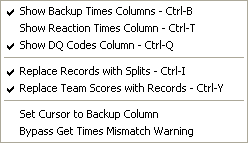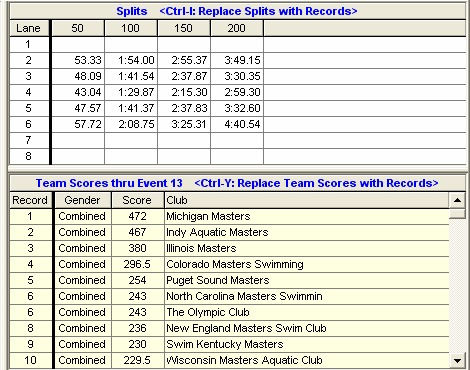From the Run the Meet Menu Bar, click on Preferences / Run Screen to display the menu list below which allows you to configure what shows on the Run Screen.
There are 2 grids in the upper right section of the Run Screen to display Records, Splits, and Team Scores. The default setting is to display Splits with Team Scores as shown below.
•Click Replace Records with Splits to display Records in the top grid. Pressing Ctrl-I directly from the Run Menu is a quicker way to switch the grids.
•Click Replace Team Scores with Records to display Records in the second grid. In so doing, Splits will appear in the top grid if Splits are not already displayed in the top grid. Pressing Ctrl-Y directly from the Run Menu is a quicker way to switch the grids.