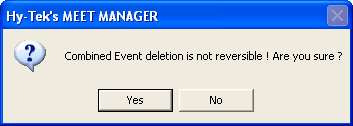Click on Events from the Main Menu Bar and then click on the Combined Events icon, select the Combined Event that you wish to delete. Now click on the Delete icon ![]() or click Delete and MM will ask you to confirm that you wish to delete that Combined Event. Click Yes to confirm.
or click Delete and MM will ask you to confirm that you wish to delete that Combined Event. Click Yes to confirm.
Please note, once a combined event is deleted, it is NOT reversible without re-keying the information !