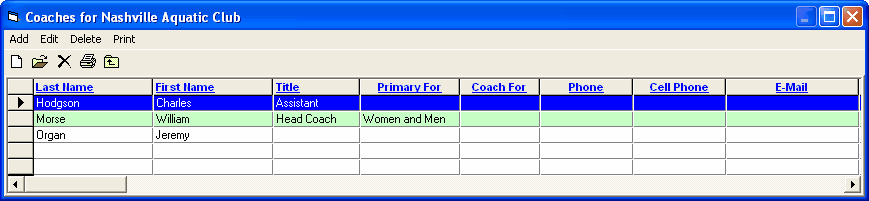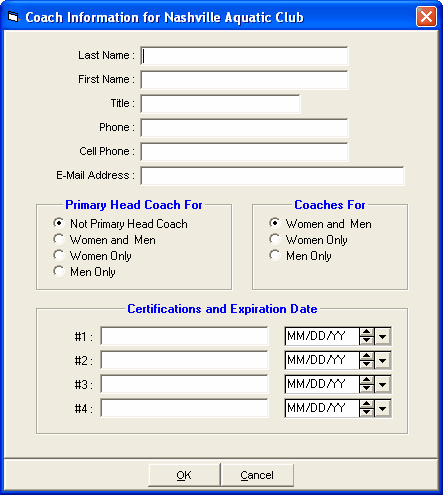Click on Teams from the Main Menu Bar and then pick a Team from the Team Browser list. Now click on the Coaches icon ![]() at the top. You may enter as many coaches, trainers, chaperones, etc. that you wish. These staff can be printed on the Teams Report and on the Registration Label Report.
at the top. You may enter as many coaches, trainers, chaperones, etc. that you wish. These staff can be printed on the Teams Report and on the Registration Label Report.
Add Coaches
To add coaches to a particular team. click the Add icon ![]() at the top of the Coaches window or click the Edit icon
at the top of the Coaches window or click the Edit icon ![]() to revise and existing coach's information. You can specify one coach as the Primary Head Coach for Women and Men or you can specify one coach as the Head Coach for Men and one coach as the Head Coach for Women. You can also specify anyone as a Men's Coach or a Women's Coach. Note the sections for certifications where you can keep track of such things as CPR, First Aid, and Safety Training Certifications with expiration dates.
to revise and existing coach's information. You can specify one coach as the Primary Head Coach for Women and Men or you can specify one coach as the Head Coach for Men and one coach as the Head Coach for Women. You can also specify anyone as a Men's Coach or a Women's Coach. Note the sections for certifications where you can keep track of such things as CPR, First Aid, and Safety Training Certifications with expiration dates.