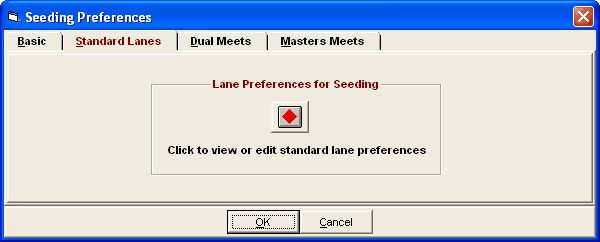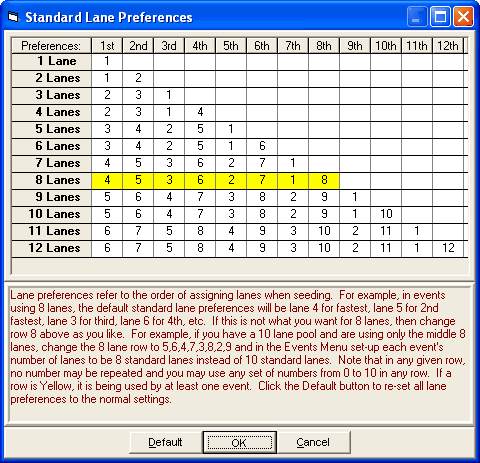Lane Preferences refers to the order of assigning lanes when seeding. From the Main Menu bar, click Set-up / Seeding Preferences and click on Standard Lanes.
Click on the red diamond to display the Standard Lane Preferences menu. In most cases, no changes should be made to these "standard" lane preferences. For example, for meets using 8 lanes, the default standard lane preferences will be lane 4 for fastest, lane 5 for 2nd fastest, lane 3 for 3rd fastest, lane 6 for 4th, etc. But, if you are swimming in a pool where Lanes 5 and 6 are at the shallow side and you wish to give them "lower priority" in terms of lane preferences, you might want to seed the fastest in Lane 3, then 2, then 4, then 1, then 5, then 6. Another example is if you have a 10 lane pool and are using only the middle 8 lanes, change the 8 lane row to 5, 6, 4, 7, 3, 8, 2, 9 and in the Events Menu, set-up each event's number of lanes to be 8 standard lanes instead of 10 standard lanes. This will leave lane 1 and lane 10 empty when seeding.
Note that in any given row, no number may be repeated and you may use any set of numbers from 0 to 12 in any row. If a row is highlighted in yellow, it is being used by at least one event. Click the default button to reset all lane preferences to the normal setting.
Lane Zero
In Australia and other countries, 10 lane pools are often configured with lanes zero to nine. In this case, the 10 lanes row would be 4-5-3-6-2-7-1-8-0-9.