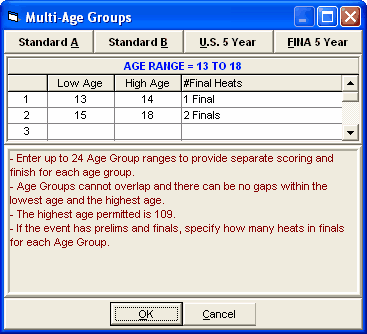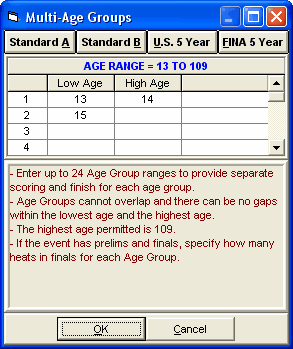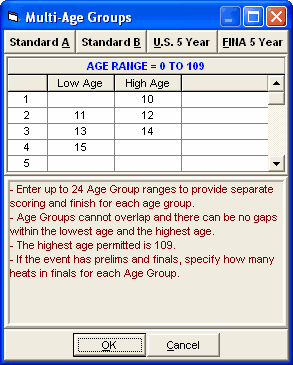If you want to set up your events such that different age groups and genders are seeded together but broken out for results, here are some examples. Note the Standard A, Standard B, U.S. 5 Year, and FINA 5 Year buttons at the top of the Multiple Age groups windows. These are used to quickly setup the age groups. For example, clicking Standard A for an Open event would create 0-10, 11-12, 13-14, 15-16, 17-18, and 19-109 age groups.
Example 1:
Suppose for the Girls 13 and Over 100 FREE, you want to have the 13-14, and 15 & Over age groups separated for rankings and scoring. Click on the Multi-Age Group check box in the Events Set-up menu or click the button to the right of the check box, and enter the two age groupings: 13-14, 15-109. In this example, if there are 12 year olds that are "swimming up" in this event, MM will score them with the "last" age group that you have specified - the 15 and Overs. This event will be seeded with 13 year old girls and older but the results and scoring will be broken out into two groups - 13-14 and 15 and Overs. To enter a 12 year old in the 13 & over event, select the 12 year old from the Athlete Menu. Click the 4th button from the bottom left until it says All Events. With all events showing, you can enter the 12 year old in any event.
Example 2:
Suppose you want to seed all ages of both the boys and girls 50 FREE together to minimize the number of heats and then break out the results by gender and age group. From the Events Set-up menu, specify the gender of the event as Mixed and then click on the Multi-Age Group check box or click the button to the right of the check box, and enter the groupings you wish to use for breaking out and scoring - for example, 10 & Under, 11-12, 13-14,15 & Over. This event will be seeded with all swimmers entered in the 50 FREE - both boys and girls but the results and scoring will be broken out into 8 groups - 4 age groups for each gender.
Example 3:
Suppose you want to run a meet with heats, finals, and consolation finals and you also want the preliminaries to be mixed. Setup the events as multi-age groups as you wish. When the event is multi-age group with 2 or more rounds, the number of heats for finals in the lower right panel of the add/edit event window is ignored, however, if you want A - Final, B - Final Style, you must check that box as that is not ignored. The setup for number of finals for each age group is contained in the multi-age group window in the 3rd column next to each age group. As an example, you could select 1 Final for the 13-14's and 2 Finals for the 15-18 age group in a 13-18 age group event.