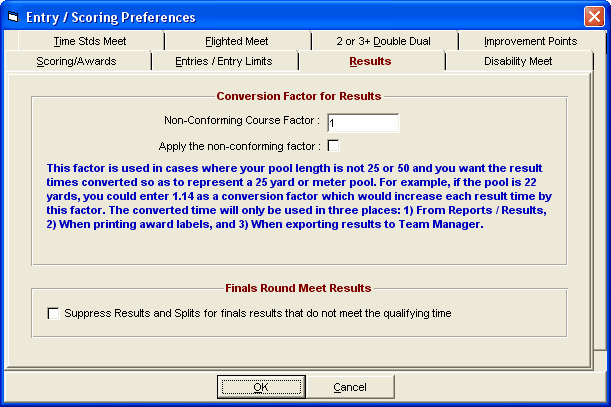From the Main Menu bar, click on Setup / Entry Scoring Preferences / Results.
Conversion Factor for Results
For leagues using pools with odd lengths such as 22 yards or 22 meters, an optional conversion factor can be applied to results to normalize the results to a 25 length. Enter the conversion factor you wish to use and then click on the "Apply the non-conforming pool factor" check box so that the conversion can be applied to the Results Export to TEAM MANAGER, or the Results Report created in the Reports Menu, and the Ribbon Labels Report. All other reports will display the actual swum time.
Finals Round Meet Results
If you check the box for Suppress Results and Splits for finals results that do not meet the qualifying time, the check box for Score points only if athlete equals or exceeds event qualifying time on the Scoring / Awards panel will also be checked. The effect of this is that results for finals for individual events that do not meet the qualifying time will not display results or splits on any report. What will be displayed is the athlete name, but with NT for the result time. In addition these NT results will not be exported when using the File / Export routines. This option is a requirement for FINA Masters meets.