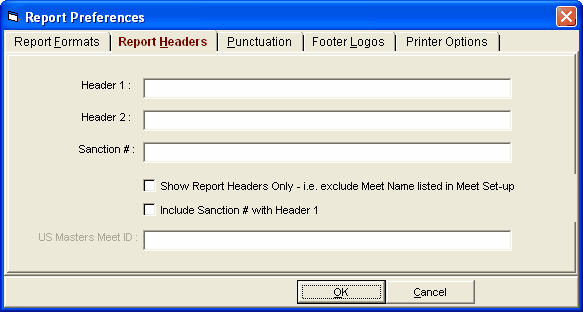From the Main Menu bar, click Set-up / Report Preferences / Report Headers to display the panel below.
You can enter a one or two line report header that will be displayed at the top of each page of any report along with the Meet Name and Date entered in Meet Set-up. If you choose, you can exclude the Meet Name and Date and only show the Header 1 and Header 2 at the top of each report page. The two headers can be up to 75 characters each.
You can add a Sanction # and optionally display it with line 1 of your report Header.
Enter the special US Masters Meet ID if you are running a Masters meet.