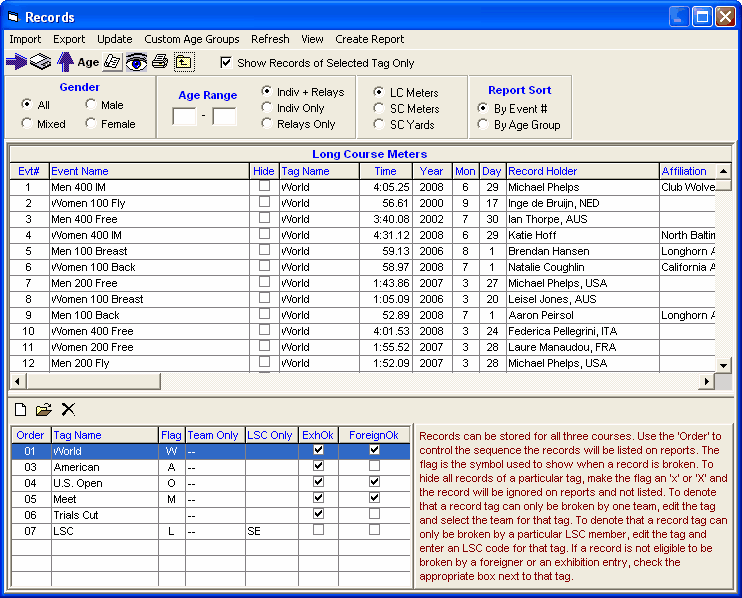To import a records file, click Events / Records and then click Import at the top of the Records Menu. Or from the Main Menu, click the Records short-cut icon ![]() .
.
There are three types of Record files that you can Import into your MM Database:
| 1. | You may import a HY-TEK Record file that has been created by HY-TEK's TEAM MANAGER or MEET MANAGER. The HY-TEK Record file always has the file extension ".REC". The Record holder information is currently an 80 character field. So first, MM checks to see if this record is for a relay event. If it is a relay, it takes the first 30 characters as the record holder info and the last 50 characters as the relay names. If it is not a relay, it takes the first 30 characters as the record holder info and next 16 characters for the team affiliation. |
| 2. | You may Import a US Masters (USMS) comma delimited Records file. HY-TEK includes the World and National USMS Records files for all three courses in the installation directory that was specified when you installed MM. The file extensions for Masters files are .scm, .lcm, and .scy. |
| 3. | If your meet is setup as a BCSSA meet, records can be imported from files with a .bcs file extension. Only MM can properly create record files with the .bcs extension. So to create a BCSSA records file that other MM users can import, the records must first be manually entered into MM and then exported. |
Note: The current USA Swimming National Age Groups Record files (NAG-L.rec and NAG-Y.rec) are automatically included on your MM Installation CD and stored in your installation folder (typically c:\hy-sport\SwMM7). These files can also be download from the HY-TEK web site at hytek.active.com. For the Masters World Record files (IWRL.lcm, RWRL.lcm, IWRL.scm and RWRL.scm) go to http://www.fina.org/project/index.php?option=com_content&task=view&id=708&Itemid=332. For the Masters US National Record files (INAT.lcm. RNAT.lcm, INAT.scy, and RNAT.scy) go to http://www.usms.org/comp/recordsmm.php.