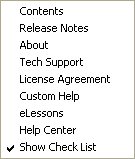The Help Menu choices found at the to[p of the Main screen are as follows:
•Contents: Loads the complete Help Manual
•Release Notes: Shows the dates ad descriptions of enhancements for each service pack
•About: Shows the Version, Revision Date and Options configured in the software license
•Tech Support: Provides the contact information for reaching Technical Support
•License Agreement: Describes the rules for use of the licensed software
•Custom Help: Allows you to create your own Help notes
•eLessons: Takes you to the web for an extensive series of eLessons that are designed to provide Online Training for not only new users of MM, but also customers that have upgraded from prior versions of MM
•Show Check List: Toggles back and forth to Show or Hide the Check List at the right of the main screen