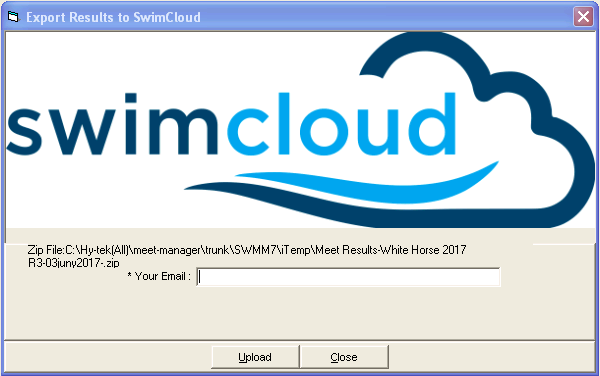Swimcloud has a web site designed to receive HY-TEK's results directly from MEET MANAGER using MM's built in FTP engine. This requires a live Internet connection on the MM computer. Typically you would export the results at the end of each day or after each session.
To export your meet results from within MM, open the meet you want to upload and from the Main Menu, click File / Export / Results for Swimcloud and the following window appears:
Steps for uploading
1.Make sure you have an Internet connection.
2.Enter your email address (this email address will be appended to the file name of the file that is transferred to Swimcloud).
3.Click Upload and MM will create a zip file (containing a CL2 file) and upload it to Swimcloud.