The Consolidate Meet feature applies to multi-round events (like Prelims/Finals) in which Prelims have been completed and it has been decided, maybe because of inclement weather, to not swim the Finals. MM would move the Prelim results to Finals so that you could go to the Run screen and score the events and print results and scores.
How to Consolidate
| 1. | From the Main Menu Bar, click on Seeding. |
| 2. | Select the Session which contains the Final round events which would follow the completed Prelim round events. |
| 3. | From the list of Final round events, select the events to consolidate. |
| 4. | Click the Consolidate icon |
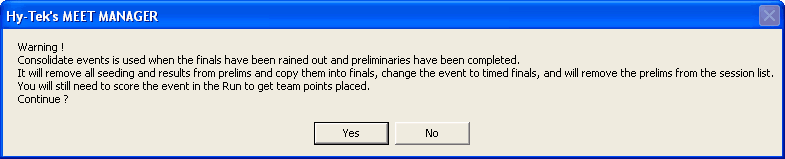
| 5. | If you click Yes, MM will move the Prelim results into Finals and change the event to Timed Finals and remove the Prelims from the Session list for all of the events chosen. |
| 6. | After the Consolidate a Meet has been completed, go to the Run screen, score the consolidated events, print Results, and print Individual and/or Team Scores. |