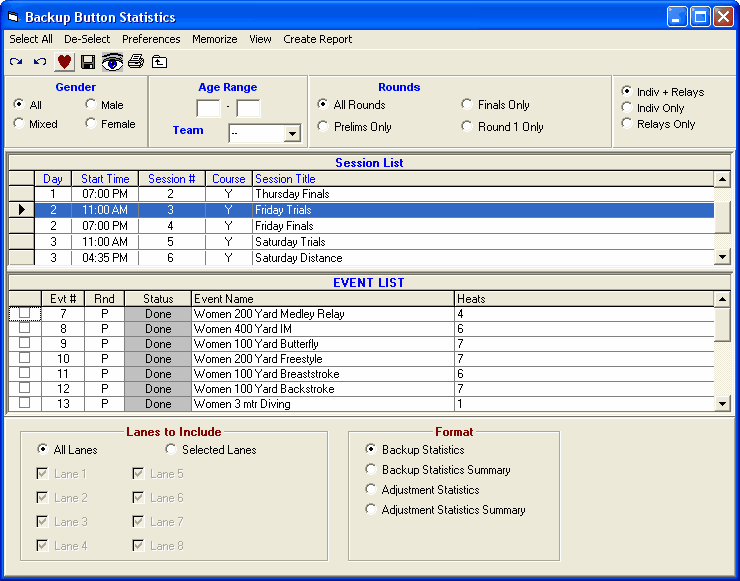From the Main Menu Bar, click on Reports / Backup Button Statistics and MM will display the Backup Button Statistics Report screen.
•This report provides two types of reports: 1) Statistics on how well the backup button or watch timers are performing relative to the pad times and 2) a count of how many results were adjusted.
•You have the option to pick all events, a session, or any set of events. You can also select to show all lanes or any combination of lanes.
•The Backup Statistics report provides statistics by event of the total number of pad touches for each lane, the number of times the pad was adjusted, and detailed statistics for each button as to average deviation from the pad time and the number of times the button was pressed relative to the total number of pad touches.
•The Backup Statistics Summary provides grand totals only statistics for all events selected and provides for each lane the number of pad touches, the number of un-adjusted times, the number of adjusted times, and the number of missed pad times along with percentages for each. This Summary report also provides for each button the number of button presses, the average deviation from the pad time, the number of button presses that were greater than 0.30 seconds from the pad time, and the number of times the button timer failed to press the button.
•The Adjustment Statistics report provides statistics by event of the total number of adjustments made to each lane. There are three types of adjustments: 1) a "?" mark means a lane was not corrected even though MM thinks there is a problem with the time for the lane, 2) an "A" for the number of times a lane was adjusted, and 3) a "K" for the number of times a lane was not adjusted, but was accepted as is.
•The Adjustment Statistics Summary provides grand totals only statistics for all events selected using the same format as the Adjustment Statistics report.