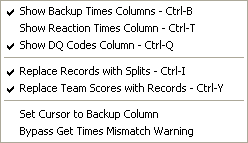From the Run the Meet Menu Bar, click on Preferences / Run Screen to display the menu list below which allows you to configure what shows on the Run Screen.
There are two special features for the Run Screen.
•If you are using watch times instead of a Timing Console, click Set Cursor to Backup Column in order to enter the watch times directly into the backup columns. After watch times are entered into the backup columns, you press Ctrl-K to calculate the official time which is placed in the Finals Time column.
•If you are using a Timing Console and want to avoid the Mismatch warning that occurs when the number of results from the timer do not match the number of entries in the heat, click Bypass Get Times Mismatch Warning. The mismatch warning would also normally occur if the event and heat do not match what the timer has for event and heat.