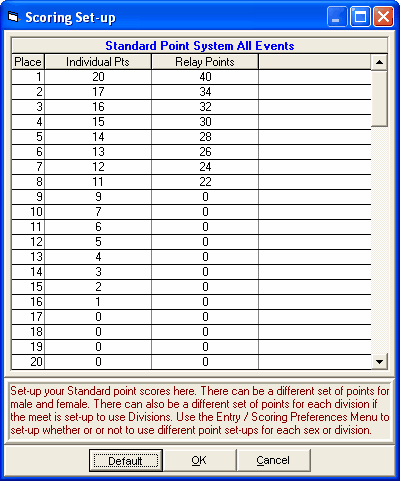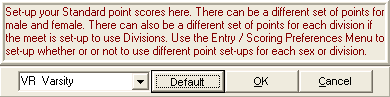For meets that are "scored", that is, points are assigned to 1st place, 2nd place, etc for each event, MM provides an easy way for you to customize how many points should be assigned for each place in each event.
There are two separate types of Point Scores - Standard and Alternative. The Alternative points are rarely used. The Standard Points are assigned to individuals and relays as the meet progresses and when an event is scored in the Run Menu. At any time during the meet you can get the total points each individual has earned or each team has earned. The Alternative Points are only used in Reports / Scores and if you select Alternative Points in that menu.
Assign Scoring Preferences First
First, from the Main Menu Bar click Set-up / Entry Scoring Preferences / Scoring/Awards and customize your scoring preferences. In that menu you may specify 1) whether Male and Female Athletes use a different point system or not and in the case of a Divisions meet, 2) whether each division uses a different point system or not. If you are using the same number of points for both Male and Female events and the same points for Divisions, then make sure these two check boxes are not checked.
Standard Scoring System
To customize the point assignments for each place finish, click on Set-up from the Main Menu Bar and then Scoring Set-up and then Standard. MM will initially default to a standard point scoring system for 16 lanes as shown below. If you ever wish to return to that standard system, click on the "Default" button at the bottom of the panel.
Now customize your particular meet's point system with the number of points for each Individual and Relay place.
If you have chosen to have a separate point system for each Division, select each Division one at a time from the drop down box at the lower left of the Scoring Set-up screen.
Alternative Scoring System
To setup the rarely used Alternative Points the point assignments for each place finish, click on Set-up from the Main Menu Bar and then Scoring Set-up and then Alternative. MM will initially default to a standard set of points. The menu looks the same as the one above for Standard Points.
One example where you would use both Standard and Alternative Point Systems is where individuals are assigned the standard points and Team Scores are computed by adding up these standard points for each team, but individual high points, as computed in Reports / Scores, uses the Alternative Point System (as is common in Canada).