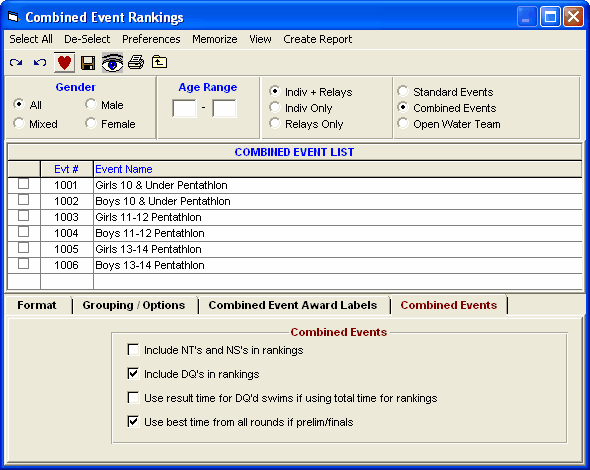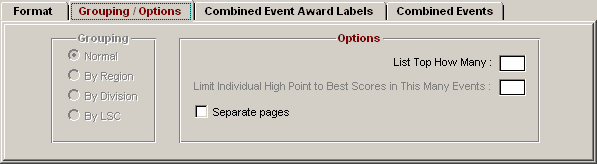From the Main Menu Bar or from the Run Screen Menu Bar, click on Reports / Scores and MM will display the Scores Report screen. A Combined Event is a Pentathlon or Decathlon type event where there are five or 10 sub-events. To display the Combined Events tab, click the Combined Event radio button at the top of the Scores Report.
•Clicking the Combined Events radio button displays the Combined Event header Events.
•Each of these Combined Events has from 2 to 10 sub-events assigned in the Combined Events Menu.
•Select your events from the Combined Event List, select the Points method from the Format tab to either use Swum Time or Spec Pts, click Create Report and a spreadsheet will be created for each event. The spreadsheet will contain the results for each sub-event within the combined event. If Spec Pts is chosen, each event will have a point score based on the Point System selected in Setup / Entry Scoring Preferences / Scoring and the athletes will be ranked in the spreadsheet based on their total score of points. If Swum Time is chosen for Points, then the rankings will be by total time.
•A Combined Events Spreadsheet is available for individuals and adds the points scored or the times swum in each of the sub-events.
•Combined Event Team Scores can be listed if the Scoring method uses Special Points instead of Combined Swum Time.
•During the meet, you may want to list the rankings of all athletes regardless of how many events they have swum and maybe you want to see the rankings after two events. Check the Include NT's and NS's in rankings to include everyone regardless of how many events each has swum. There is also a separate choice to Include DQ's in rankings. Once all events have been swum, then uncheck one or both of these check boxes, and only athletes who have completed every sub event within the Combined Event will be listed.
•If you are using Swum Time as the method for ranking the Combined Event, you have the option to include the time that a DQ's athlete swam. Check the Use result time for DQ'd swims if using total time for rankings.
•If you like for a Prelim/Final type event, you can include the best time from prelims or finals by checking the Use best time from all rounds check box.
•The Top How Many controls the number of individual places in each event that count for the team scores when Special Points is selected
•Note: If one of the Combined Events selected has 8, 9 or 10 events, then the report will be displayed in Portrait. After the report is displayed, click the Printer Setup icon at the top of the report and change the printer to landscape and then print.
•The Flat HTML choice under Format creates an HTML file instead of a report. This format is a very clean and simple style that is easy to read and to upload to a web site.
•To Memorize a given set of report settings, click Memorize or click the Memorize con ![]() , provide a name for the memorized report, and the settings will be saved to the Memorized Reports Menu.
, provide a name for the memorized report, and the settings will be saved to the Memorized Reports Menu.
Options
There are two options when creating reports for Combined Events.
•Check the Separate pages check box to have each Combined Event's results on a separate page.
•You can reduce the list to say the top 10 by enter 10 in the List Top How Many text box.