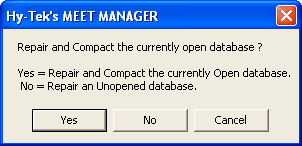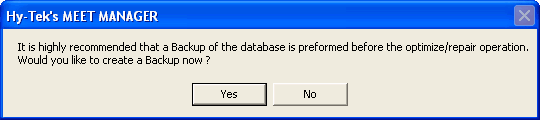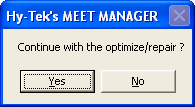There may be situations in which your MM Database gets damaged because of a hardware problem or power outage. In those cases, you could Restore your latest backup. The problem here is that you will lose any changes or additions you have made since the last time you backed up your Database. You still may have to resort to this but first, try HY-TEK's Repair and Compact Database utility. This utility is also handy for "shrinking" the database file size because the Compact Database removes data that has been marked for deletion.
Click on File from the Main menu Bar and then Repair and Compact Database and MM will offer the following three choices:
| Click Yes to Repair and Compact the currently open Database. In case there is a problem during the repair, before the open Database is repaired, a copy of the database will be saved in the database folder and will be named RepairBackup-MyDb.mdb where MyDb is the name of the database. |
| Click No to Repair an Unopened Database and then MM will ask you to choose which Database that you want repaired. This Unopened Database utility can applied to any Access database, not just MM databases. Note also that an Unopened Database will be repaired, but will not be compacted. |
| Click Cancel and MM will return to the Main Menu |
If you answer Yes or No, MM will then give you an opportunity to create a backup.
After answering Yes or No to the backup, MM will ask for confirmation to continue and if you continue, MM will check to be sure you have enough temporary disk space on your Hard Drive to perform the repair operation. Then MM will go through the actions for repairing and compacting your Database, as much as possible.
After MM has completed the repair, go back and check the integrity of the Database - check your Athletes and Events and run a few reports. If there are still problems, click Here to find out How To Restore a Database.