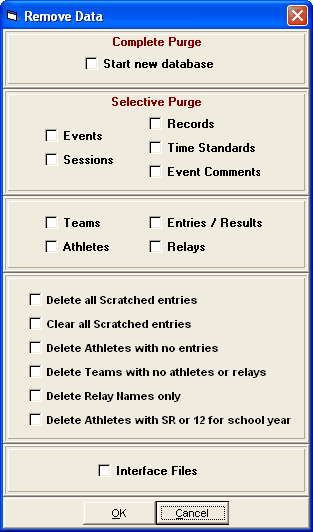From the Main Menu Bar, click on File / Purge / Remove Data Selectively. MEET MANAGER will display a panel of Purge options. Click on the Start new database option to purge all the Data or click on the appropriate items that you want to purge including: