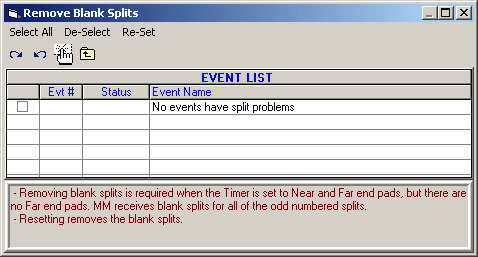When using a Timing Console, there is a setting in the timer to tell the timer whether you have Near End pads Only or Near and Far End pads. If the Timer is set for both Near and Far End pads and there are no pads at the far end, the Timing Console sends MM blank splits for all the odd splits (which would be the far end splits). This means, for example, in a 200 event in a short course pool, the timer would send 8 splits to MM instead of just 4 splits. Splits 1, 3, 5, and 7 will be blank and 2, 4, 6, and 8 will be the 50, 100, 150, and 200 split. When this happens, MM cannot create a report with the correct subtracted splits. And upon exporting results to HY-TEK's TEAM MANAGER, the splits will be incorrect.
To correct this problem after the results and splits have been brought into MM, this module will delete all of the blank splits.
From the Main menu Bar, click on File / Purge / Remove Blank Splits. Only events that have been detected as having a problem with all odd splits being blank will be listed. From the event list, select the events you want to reset and MM will remove improper blank splits for the selected events. This will not remove the entries or any results.