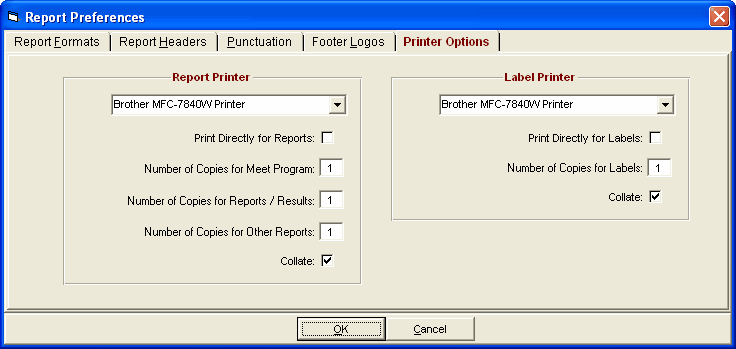From the Main Menu bar, click Set-up / Report Preferences / Printer Options to display the panel below.
•Printer Choices: You can choose any printer for reports and any printer for labels. Previously this selection only worked when printing directly to the printer. Now it also works when Previewing a report.
•Number of Copies: You can separately enter a number of copies for the Meet Program, for Results, and then for all other reports.
•Collate: If printing more than one copy, you can specify whether to collate or not.
•Two Printer Choices when Report is Displayed: When a report is displayed, there is a new second printer icon included which will print directly using the selected printer in Printer Setup. There also is a number of copies text box which defaults to your settings below, but can be changed on the fly during the preview. The previous printer icon in MM 3.0 remains and works the same as before using the default windows printer.