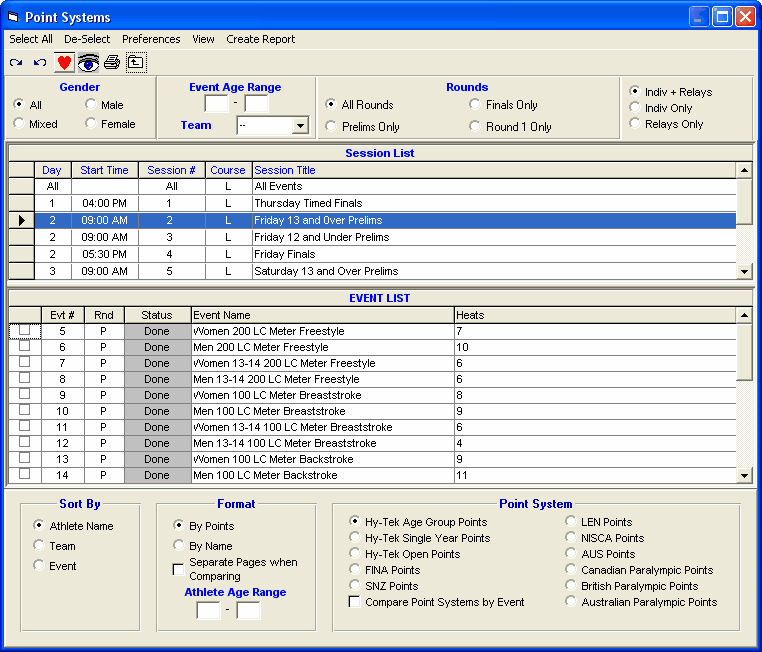From the Main Menu Bar, click on Reports / Point Systems and MM will display the Point Systems Report screen.
•The Point Systems Report is a way of ranking swim performances based on any one of eight Able Bodied point systems and three Disabled point systems instead of by fastest time in the meet.
•The Event List can be filtered by gender, event age range, one team or all teams, round, and individual versus relay events. For example, you might want to look at only the 13-14 Female Events for the first round (Prelims or Timed Finals).
•To make room to show more events in the list, you can hide the filter choices by clicking the View icon or by clicking View / Show/Hide Filters.
•There are three report formats: by Athlete, by Team, or by Event and within each they may be sorted by Points or by Name.
•If you check the Compare Point Systems by Event check box, there is a fourth report format that is by event and is like a spreadsheet where the points for each of 8 Able Bodied point systems that range from 1 to 1000 are displayed with each result and makes for easy comparisons. NISCA points are not included in this comparison since NISCA points only range from 1 to 200 and are only for short course yards. If you want a separate page for each event, click the Separate Pages check box at the bottom.
•If the meet has disabled swimmers competing, one of the three Paralympic Point Systems can be selected to rank disabled swimmers. Only disabled swimmers who have disability codes will be listed in the report.