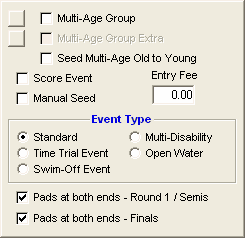When adding or editing an event, the center bottom panel contains some basic settings for the event such as whether to score it or not.
Multi-Age Group
In the center bottom panel, click on the Multi-Age Group check box if you want different age groups and genders seeded together but broken out for results. Click here for examples to consider. If an event is setup as Timed Finals with Multi-Age groups, you can check the Multi-Age Group Extra check box which is for results only. These extra age groups can be any set of ages, but cannot duplicate any age ranges setup in the primary Multi-Age Group settings. For example, if the primary age ranges are 13-14, 15-16, and 17 & over, you can create extra results for Open, 13-16, or 15 & over. These extra results will not contain team point scores since the team points are associated with the primary age ranges. With the Seed Multi-Age Young to Old check box, you can have the younger age groups listed first on the heat sheet for finals of a given prelim/final event. Click Here for more on Multi-Age Groups.
Score Event
Click on the Score Event check box if you want points assigned to each result based on the point system setup in the Scoring Setup.
Manual Seed
Click on Manual Seed to specify to the Seeding Menu that you do NOT want MM to automatically seed this event. If later you want to seed the event from the Seeding Menu, uncheck this box or uncheck it in the Seeding Menu where there is a column indicating manual or not.
Entry Fee
If there are Entry Fees, enter an amount and you can get a Entry Fee Report from the Teams Report Menu.
Event Type
You may also classify an event as a Time Trial, Swim-Off, Multi-Disability, or Open Water event. If Open Water is selected for the Event Type, you will be able to enter up to 99 for the number of positions (lanes) in each wave (heat) and can seed the event to fill the waves with that number. For each wave in the Run, you can enter an offset time for the amount of time the wave starts from the original start.
Pads at both ends
This is important for MM being able to know how many splits to expect for each event. If there are pads at both ends, there are twice as many splits. You can have a separate setting for Finals as opposed to Prelims and Semi-Finals. Timed Finals apply to the Round 1 / Semis choice.