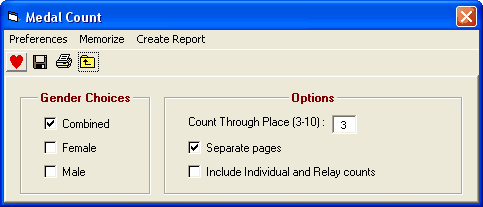From the Main Menu Bar, click on Reports / Medal Count and MM will display the Medal Count Report menu screen.
•This report should be printed after the meet or during the meet to provide a total medal count for each team.
•You have the option of filtering this report by Combined, Men, or Women and/or a separate report for each.
•The report will contain a list of teams with the number of Gold (1st place), Silver (2nd place), Bronze (3rd place) winners, and so on up to 10th place.
•The report is sorted by the Team winning the most Gold Medals.
•If you want a breakdown of the number of individual and relay awards, check the Include Individual and Relay counts check box. The report for each team will include the totals for each place plus two more rows showing individual and relay counts. To figure out the number of awards for each place, multiply the relay number by 4 and add that to the individual count.
•To Memorize a given set of report settings, click Memorize or click the Memorize con ![]() , provide a name for the memorized report, and the settings will be saved to the Memorized Reports Menu.
, provide a name for the memorized report, and the settings will be saved to the Memorized Reports Menu.