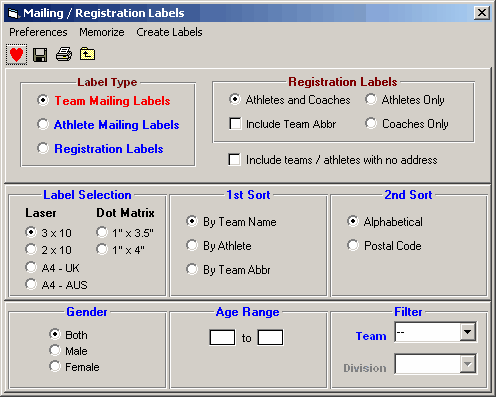From the Main Menu Bar, click on Labels / Mailing/Registration Labels to display the Mailing / Registration Labels screen.
•To Memorize a given set of report settings, click Memorize or click the Memorize con ![]() , provide a name for the memorized report, and the settings will be saved to the Memorized Reports Menu.
, provide a name for the memorized report, and the settings will be saved to the Memorized Reports Menu.
MM offers two kinds of Mailing labels as well as a Registration formatted label from which to choose:
| Team Mailing labels |
These type of mailing labels are usually generated when you want to mail your meet results to the Teams. The mailing address information for Teams may be entered in the Team Browser.
| Athlete Mailing Labels |
These type of mailing labels are usually generated when you want to mail your meet results to the individual Athletes - like for a Masters meet. The mailing address information for each Athlete may be entered in the Athlete Browser.
| Registration Label |
This kind of label contains the Athlete's or Coach's Name and Team affiliation and is generally used to affix to packets that are handed out to each Athlete or Coach/Trainer that is registered in the meet. This Registration label format may be created for Athletes and Coaches or just Coaches or just Athletes.
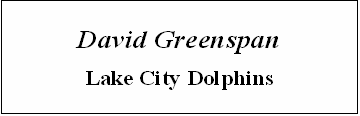
The Mailing/Registration Labels menu can be filtered by Gender, Age Range and Team. You may also sort the labels by the Full Team Name, Team Abbreviation, or by Athlete and then Alphabetical or by Zip code. You may Customize your labels depending on whether you have a Laser/Ink Jet or Dot Matrix printer. All of the Laser/Ink Jet label selections are the 1 inch Avery labels on an 81/2 x 11 inch page except for the A4 size. The A4 size labels are formatted differently for the UK and Australia - the user can pick either format.