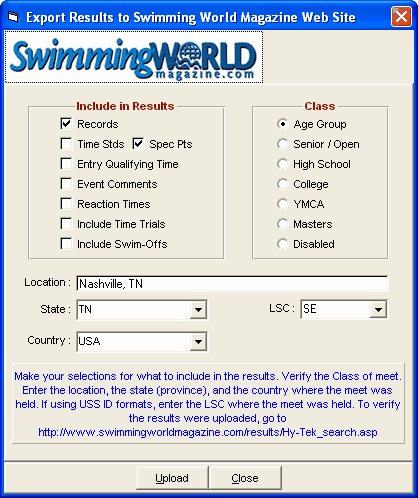Swimming World Magazine has a web site designed to receive HY-TEK's results directly from MEET MANAGER using MM's built in FTP engine. This requires a live Internet connection on the MM computer. Typically you would export the results at the end of each day or after each session.
To export your meet results from within MM, open the meet you want to upload and from the Main Menu, click File / Export / Results for Swimming World Magazine Web Site and the following menu appears:
Steps for uploading
•Make sure you have an Internet connection.
•Select what you want to include in the Results, such as Records and Time Standards. Spec Pts can be selected instead of Time Standards in case you want to show FINA points or HY-TEK Points.
•Verify that the Class of the meet is correct. This is important because the web site has these Class Titles sorted into different sections so that you can easily find just High School meets, for example.
•The location, state (or province), and country are required. If the meet setup has USS for the ID Format, you must also enter the LSC where the meet was held.
•Click Upload and MM will create html files for each event and upload them in the same format used by Real-Time results.
Notes
•Results will always include cumulative and subtracted splits.
•Scratches and No Shows will not be listed.
•Up to 4 relay names will always be listed for relays.
•The creation of the result files may take several minutes if you have a large meet.
•To see the results, go to http://www.swimmingworldmagazine.com/results/Hy-Tek_search.asp. From this search page, you can find your meet by entering the date of your meet and the class.