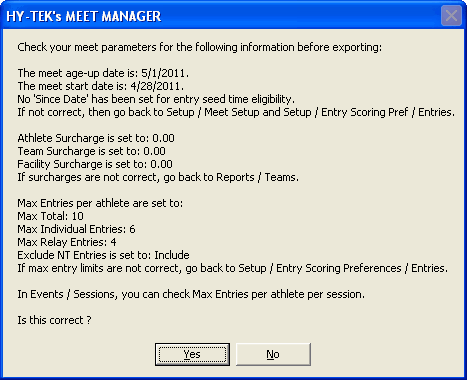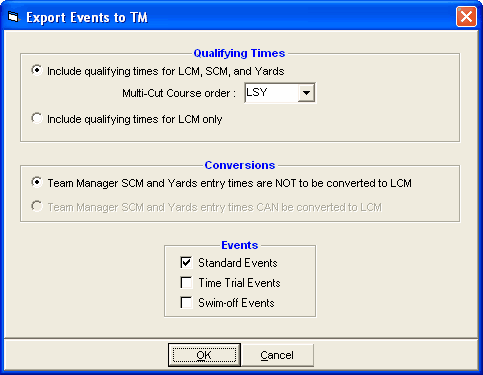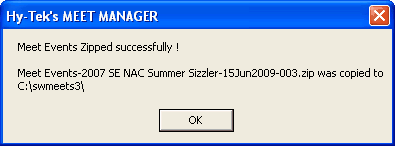Once you have set up the Events for your meet and specified any Entry Qualification times, you will want to Export your Meet Setup to Teams that are coming to your meet. This will greatly benefit teams who use HY-TEK's TEAM MANAGER product because they will be able to Import these setups rather then having to key them in to their own TM Database. This also minimizes keying errors since now the teams will have the "correct" meet setups and events just as you have specified them in your MM Database.
MM will always export the Meet Event file as a zipped file containing both the older HYV format and the newer EV3 format. The EV3 format includes more meet information than did the HYV format, such as the sanction number, the altitude, the entry eligibility date, the open event low age, the max entries per athlete for the entire meet, the max entries per session per athlete, the session number for each event and the course for each session. As pertains the EV3 format, if MM is setup as Divisions by Event, the Division Code and Division Name are included with each event (such as JV / Varsity or Gold / Novice) so that when the file is imported into TM, entries can be declared based on Divisions.
•The HYV file will be used by TEAM MANAGER versions prior to 4.0G.
•The EV3 file will be used by TEAM MANAGER versions 4.0G and later.
The Meet Events Export handles qualifying time standards for multi-age group events. For example, if an event is set-up as event 12, 13-18 100 free with multi-age groups of 13-14 and 15-18, the export will contain 12A for 13-14 and 12B for 15-18 and the qualifying time standard for each event will be included.
From the Main Menu Bar, click on File / Export / Events for TM. Verify the Meet Age-Up Date, Meet Start Date, and Entry Eligibility Date as shown in the window below. You are also given notice that surcharges and max entries are exported in the meet event file and if these are important for your meet, you should check them to verify their accuracy. This saves many questions on the TEAM MANAGER end when the file is imported.
The Entry / Scoring Preferences Menu option to Exclude No Time (NT) Entries or not will be included in the export file.
If the Age-Up Date and other data is correct, then click yes to display the menu below. Complete the screen responding to options about which Qualifying courses to include and if this meet supports converted entry times. Click OK and MM will ask you where you want the exported zip file to be placed and then proceed to build the file.
Please Note: The event export is designed specifically to export events to TEAM MANAGER, not to MM. If you want to use events from a previous MM Database, the best method is to use the Save As feature. Then purge what you do not want using the MM Purge function and then change the meet name, meet date and age-up date to reflect the new meet.
After the export is completed, a message like the one below will appear: